| Author | Message | ||
Court |
Anyone have any thoughts on Norton System Utilities? How does a "non-geek" cope? | ||
Jst |
Court, I'm using the entire Norton suite. It was recommended to me by most of the engineers that I worked with. Once you install it you just set it and forget it for home use. It will do it's own updates automatically. | ||
Reepicheep |
Here's a setup that works pretty well for me on XP systems.... 1) Update frequently, preferably with the "auto update" feature. At least once a week. 2) Run Norton antivirus, or other antivirus program. Norton has let me down a couple times, but I don't know if any of the others are any better. Still a net gain. Set it up to pull down its own updates, again at least once a week, and to do a full system scan once a week or so (and leave the computer on so it can do it). 3) Download add aware (www.lavasoft.de), and update it's definitions, and run it once every few weeks. It catches things that Norton should catch, but seems to chicken to call a virus (Malware like Gator that does nasty things to your system... but is technically not a trojan). 4) Never run connected to the internet without a firewall. XP has one built in that is OK, and zonealarm is OK as well. Norton's is also fine. But all of these slow down medium powered systems measurably from what I have seen, and from a security standpoint I prefer my firewalls to be on a different box, and one not running windows. You can buy little hardware firewall appliances for $30 to $100... and just carry those around. They are the most secure, and the least intrusive... though there may be public settings (i.e. shared wireless) where that won't work well (and you need a built in firewall in windows). 5) Stop adding crap to your computer. Those cool weather thingys that sit in the system tray? That "free download accelerator"? Those gee whiz spiffy extra driver things? Avoid them whenever possible. Treat them like surgury... if you gotta have them you gotta have them, but if you can avoid them then you should. Especially the stuff that runs in the backgound (and sits in your system tray in the lower right hand corner). All that stuff consumes resources, and can break at any time. 6) Try to avoid using outlook or outlook express as a mail reader if possible. It's a nice package with great features, and is a security nightmare. Many webmail services will kill trojans and virii before they ever even touch your system. 7) Uninstall (or better yet never install in the first place) programs you don't need or don't use. 8) Don't do the "peer to peer" file sharing thing... commonly used to get illegal MP3's. They are also a security nightmare. It's like going to a bad neighborhood to buy drugs, then being suprised your car stereo gets ripped off. Duuh! XP is the first windows operating system that is both usable, and durable enough to run for more then a year at a time between reinstalls. You don't need XP pro, XP home is the same thing as long as you don't want to run large servers (web or SQL). There. That's a start. | ||
Josh_ |
repeat #5 to yourself and all your loved ones. I don't know what's in the new "Utilities" kit but ever since the DOS-only days I've found it to be 80-90% useless. Norton AV 2004 or Mcafee (I run Norton at home, Mcafee at work) is really all you need, plus a hardware firewall. My DLink 614+ (firwall/router) was $20 after rebate and includes wireless - however don't use wireless without asking for configuration advise on it here. No sense securing your house with a firewall then opening the back door. Bill, have you seen "hijack this"? great for eliminating hijack programs that Norton/adaware/spybot don't find. Very dangerous for normal users so don't leave it lying around. edited by josh_ on December 01, 2003 | ||
Hootowl |
After you repeat #5 to yourself and your loved ones, smack yourself in the head with a 2X4 and repeat it again. BTW...Ad-Aware will remove those things should you happen to install them. Bill, Great list. | ||
Phillyblast |
An alternative for getting rid of spyware is "spybot search and destroy" agree w/ Josh on the "system utilities" - get yourself a good a/v program, keep it up to date, and a hardware firewall/router. I'm pretty happy running Mozilla 1.5 as my browser, and using the included mail client instead of Outlook. Pop up blocker on the browser, and spam filter that learns as it goes on the mail client. | ||
Bluzm2 |
My rule of thumb for all broadband connected PC. 1. Firewall/Router a MUST!!! Not all of them are true firewalls but all offer some protection using NAT. True statefull inspection firewalls cost more and must be properly administered to remain effective. I use the old stand by, the LinkSys BEFSR41 or the wireless version. 2. ZoneAlarm. I've not seen much of a performance hit but it does work and the price is right (free!). 3. LavaSofts AdAware program. It plain flat works!! Plus it's also free for the basic version. 4. A decent antivirus software program. (Norton, McAfee, etc) A friends XP Home PC was running totally like crap. It would take over 10 minutes to boot! After struggling to download the above two programs and installing them the PC again ran the way it was suppose to. AdAware found 5000! plus questionable items and removed them. Keeping your OS up to snuff with current patches is also manditory. As well as current signature files for your anti virus software. | ||
Reepicheep |
Josh... thanks for the tip... very cool application. Like you say, not something I would subject the average user with, but a great tool for me to carry around. I was having a bear of a time hunting down stuff that took upon itself the liberty of auto starting when I did not want it to, and that does not have a configuration setting (cough MusicMatchJukebox cough). For my home network firewall, I run IPCop ( http://www.ipcop.org/ )... a fully statefull firewall that runs on legacy PC hardware. All you need is an old PC with two ethernet cards (10/t will do), I currently use a P100 with two old ISA 3com 3c509's (about $2 each at your local flea market, free in your local dumpster). It's free, can do just about anything, setup is is moderately difficult, and it "just works". I have some custom routing and configuration needs, and the typical home appliance routers fail badly when used in anything but their default mode. For a normal home user though (read: Court), a $20 - $75 firewall appliance is hard to beat. Plug it in, turn it on, reboot your PC, and you are ready to go (though you generally have to reboot them a few times a year when they crash). | ||
M1combat |
As far as Norton System Utilities, I recommend just using Norton AV, a hardware firewall (Sometimes not practical so use Zone Alarm), and something like Spybot S&D. I also second the use of an internet based mail system as they generally can filter SPAM/Virii and such much more effectively. I third the Add-Aware/Spybot S&D programs. For AntiVirus I like Panda A/V only because it's not a sheep, but Norton works quite well also. #5... Yep, whack yourself and someone around you with a 2X4 and repeat it again. If you don't NEED it, don't install it. If you DO need it, try living without for a month anyway. If you can, do so. BTW, most of these problems are solved by using Redhat Linux 9 instead of Windows. There is a program that comes with Redhat called Open Office. This software is completely file compatible with Microsoft Office and Corel WP but is FREE and BETTER. There is a bit of a learning curve with Redhat but no more than with Windows. IMO, unless your primary use of your PC is games, there are very few reasons to not use Redhat Linux. The operating System is Free, the OS comes with most of the software that ANYONE will ever need for personal use and then some, It's secure, it's stable (in fact I have NEVER crashed a Linux box that I didn't later find out had a bad stick of memory), it's not a sheep. OK, I'll get off the soapbox now. | ||
99buellx1 |
There's some good info on here. But I also like my Norton Systemworks. I dont use the firewall, but I use Norton WinDoctor all the time. Think of it like an Adaware for your system and registry. Its amazing about the stuff that it will find that is left behind by programs that get uninstalled. Little trails left everywhere in the registry and leftover shortcuts. Thats why I like it, it finds all the stuff and tells you and you can get rid of it. I also like SpeedDisk. I have never been a fan of the defrag tool that comes with Windows. I have heard that there are supposed to be some good defrag utilities available, but if I am able to get one suite of software that will do what I want it to that is more usefull than having to run 5 seprate programs to get everything done. SystemWorks 2003 is nice because its main control panel hosts all the utilities in one easy to use manager. You can just click between Anti-Virus, SpeedDisk, and WinDoctor. Click, Click, Click, done (and Adaware/Spybot, click) Craig | ||
Dave |
Having worked in information assurance and protection for the Air Force for the last 4 years or so, I'd highly recommend a firewall and Norton anti-virus. The Norton suite has a lot of extras but it's kinda cool and plays well together as far as a single package. Simplicity. All the other advice here is good ju-ju. Just make sure you're running something rather than hanging it all out there to be exposed, used, etc. DAve | ||
Sarodude |
I cannot echo that sentiment loud enough. These things are shamware. WRT home 'routers / firewalls' - I run a little LinkSys dealie with 802.11G & a 4 port switch. Never done me wrong. Stable. No reboots required. Gonna stop before I start ranting. -Saro | ||
Josh_ |
What I didn't like about Windoctor was it seems to consume far more resources than it "frees" "run once when needed" is one thing "run 20 different things all the time in case one is needed" is not a good idea IMHO oh, I do love ZoneAlarm. That's what protects teamelves.com from harm. edited by josh_ on December 01, 2003 | ||
M1combat |
Speed disk... I can't remember the name but MS has a nice little program that can be DL'd that will trace a few boot sequences and arrange everything (from a driver load order standpoint) for speed. You are correct though, defrag is fairly useless unless you install/un-install a lot of software. If you do, I agree that systemworks is a viable too to clean the registry. I guess to recap... Norton Sys works if you install/un-install a lot of software, Norton AV if you don't. Spybot S&D/Ad-Aware Zone Alarm or hardware firewall (Cisco if you can, one of their small routers if it's compatible with your ISP) | ||
Hootowl |
For those who want a true firewall (and many other features) check out www.snapgear.com I have been very happy with their stuff. They're a little more than Netgear and Linksys, but you get what you pay for. These boxes us a firmware version of Linux. Very secure, very stable. Advertising disclaimer: I am not affiliated with this company. | ||
Josh_ |
So Court, what are you you going to use? | ||
Mikej |
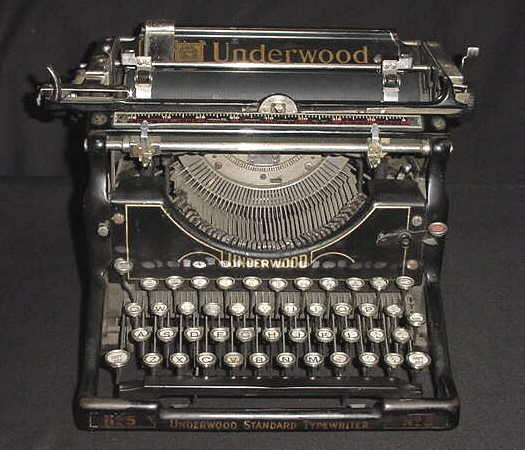 | ||
Bluzm2 |
Mike! I KNEW you wouldn't be able to resist!!! | ||
Mikej |
  | ||
Doncasto |
Norton System Works: I have used the Norton Utilities bundles for almost a decade. I am sure it will come as no surprise to most that I am NOT good with computers and need all the help I can get or can afford. I have been running the Norton Systemworks 2002 for about a year, but was very disappointed to find that it lost too much functionality when I upgraded to Windows XP a few months ago. Most of the various utilities lost components - most notably missing were options/function in Speedisk, Cleansweep, the registry editor and the "Optimizer" utility. In spite of this, I am looking into either purchasing a copy of (or downloading an update) for the new Norton Systemworks Pro. My main reason is to acquire a reliable backup program that is fully functional in XP and dumbed down enough for my use. I am backing up to a 20 Gb external USB drive. Without having it tried it ahead of time, I am hoping that Norton Ghost will fill the bill - and it is bundled in Systemworks Pro. I also hold out some naive hope that the new Systemworks will restore some the functionality I lost when I moved up from Windows 98SE to XP. Thanks to all the people that really DO know what they are doing with computers, I am being converted into adding a external firewall hardware thingy, providing I can muster sufficient brain cells to sort through the ISP compatibility and system compatibility questions. Comments? Thanks for all the help and eye opening . . . Don | ||
Josh_ |
Don, who's your ISP? DSL? Cable? Not many system requirements for most external solutions (other than a nwtwork card) Ghost is pretty slick, but I don't know how well it will do for backups unless they have implemented checkpoints/incremental capabilities. I just use it to image drives when upgrading (and have since before Symantec bought it). Anyone else have input on easy-to-use backup software? prefer CD-R/CD-RW abilities myself. | ||
Doncasto |
Josh: I am still slogging along with a 56K dialup through AT&T Worldnet - and don't see much hope of moving up to broadband/dsl until the regular monthly subscription price drops below $30. (Yeah, right! Like that is going to happen in my lifetime) I have tried several backup program demos in the last month. Those that provide the function I was used to with my Seagate Backup Exec say they will do Incremental/Differential backups but in practice did not deliver. I have had more success with programs that use a synchronization between the drives - but have found they really eat up the space on the backup drive. Does Ghost provide a synchronization? If it does while providing the image function it might still be worth the rectangular green pieces of paper. Don | ||
M2me |
I have a couple of ideas to add. If you are running NT, Windows 2000 or Windows XP, create a limited user account and do most of your work logged in with that account. Only login as an administrator to update the OS, make network changes, install certain software, etc. Always keep Windows up to date! At the very least, install all critical updates. I use Zone Alarm and have no anti-virus software installed. I know that sounds scary to some people, but I have never been affected by a virus or worm and I am online at work and home probably 12 hours a day. Install all critical updates and NEVER OPEN AN ATTACHMENT UNLESS YOU KNOW EXACTLY WHAT IT IS!!!! These two actions will protect you from 99.5% of viruses/worms. I personally find anti-virus software to be a waste of money. Anti-virus software has a place in the workplace but for me sitting here at home it does nothing and I've been online since using Q-link (which later evolved to America Online) on a Commodore 64 about 20 years ago. | ||
Ray_maines |
Norton SystemWorks is a great package that comes with one year of free virus definitions up dates. After your year is up you're expected to pay for the update service. But did you know that if you uninstall and then reinstall SystemWorks you get a new free year. Not that any of us would do something as shameful as that. | ||
M1combat |
M2me... Same here. Haven't used anti-virus for years. I used to have an AV boot disk laying around somewhere. No offense, but I won't recommend that to anyone else  . . Critical updates are important. Just to give you an idea... I have been using XP for about a year and a half or more at work and always do the critical updates (The other tech only does major updates so we can tell if a hotfix kills anything). About once a week or so, I get an update from Microsoft that says that a security flaw has been found in some portion of windows that could allow an attacker to gain complete control of my system. I figure that's seventy eight weeks and because I used to get them more than once a week I'll go with once a week. That's seventy eight deal breakers. I doubt the last one I got will be the last... HMMMM... My company pays nearly a million dollars a YEAR to MS plus whatever they get from Dell after we buy the extortion copy from them... | ||
Hans |
Hi Doncasto, That is exactly the problem I have with XP: Too sophisticated update programs, so I have none this moment. No problems to duplicate documents, but all those patches and plug ins and newly installed nifty small programs and updates for them. On my old computer I had two identical drives and once and a while I did use the DOS command xcopy and duplicated the whole drive. You had only to change the switches for master and slave and it ran from the second drive. I think about doing the same with XP: Just have to buy an 100 Euro 120 gig second drive again. Don`t know if this still will function. Hans | ||
Phillyblast |
Don, I'll check when I get to work - XP might still have a limited copy of BackupExec installed by default - used to be called "NTBackup". (no windows machines at my home - just GNU/Linux  )(Hmmm - wonder if I can start a distro war with M1?) )(Hmmm - wonder if I can start a distro war with M1?) Hans - xcopy won't work, as far as I know - open files won't copy, registry etc. | ||
Mikej |
"About once a week or so, I get an update from Microsoft that says that a security flaw has been found ..." Ya know, I've been thinking more and more about a Mac. How come the more advanced MS products become the buggier and more problematic they seem to get. Rhetorical question, no need to reply. | ||
Stevedplumber |
Windows XP also has a neat little program called System Restore. I have found this to be very helpful when my system has a hiccup. | ||
Reepicheep |
Don... there is a backup program built into XP. But I don't know if it is worth using. I would be worried that in order to restore a system, I have to first install a fully operational copy of XP, and then restore over it... which would hardly be worth the trouble. I WISH WISH WISH I could get something like PCBackup (central point) used to do, but that would take CDR's rather then floppies. No such critter. I wrote an open source backup tool for Linux that solves some of these problems, but has other problems (due to buggy CDRom and CDR implementations both in hardware and software)... CDR's are cool, but the underlying technology implementation is ugly. One option for a backup would be to boot one of the single disk Linux distributions (Knoppix, Gnoppix, TomsRTBT, others), then use a couple of incredibly simple but incredibly powerfull tools to do an image or incremental backup. What do I do? Any windows install I do is expendable. It's throwaway. XP is leaps and bounds beyond win98 / winME, but I still have yet to visit a system that has run for more then 6 months and do a clean reinstall of everything, and not find it running far better after the reinstall then before. So backup all the data you have created to the external drive. Just put all transient info in My Documents, and just drag a copy over to the disk every night before you shut down. Once every few weeks, burn copies of everything to CDR's, and take those disks offsite. Just throw them in a friends or relatives desk drawer somewhere, or keep old copies of them at work. That way if there is a fire or a flood, or a nasty latent virus, you have safe data offsite and a long history. Once every 18 months or so there will be some sort of castrophe. Windows will have a brain hemmorage, a motherboard will go up in smoke, a hard drive maker will forget to add one of Aarons chips and it will ingest it's heads, you will be hit by a worm, whatever. You will take a day or two, reinstall windows, re-evaluate what you are doing with the computer and what you need to put on it, and reconfigure it for your current needs. It will be a PITA, but will keep things up to date and running reasonably well. If I have a windows system running for more then 18 months or so, I am inclined to just scrap it and start over anyway. Windows is terrible maintainable operating system, but a pretty nice disposable one. (Linux is a whole different story, it is great as both a disposable and maintainable operating system, but it is still not for joe blow computer user). |