| Author | Message | ||
Sfmc_x1 |
Finished up a track day over the weekend. Didn't notice much while riding around the track, but when i did, I saw the speedo indicator bouncing all over the place. On the ride home, my actual riding speed was between 75-80 mph, but was an indicated 50 mph. Before I start taking parts off... whats the fix? Thanks | ||
14d |
Speedo sensor? "old" one would get fried from voltage spikes, new one has regulator built in. I'd say that's the most likely culprit, but might want to check wiring first, or clean the sensor? | ||
Andymnelson |
I'm pretty sure that the speed sensor typically just fails, it doesn't tend to be "off" like that when it goes bad. I would try pulling it out and cleaning it up- some metal shaving tend to stick to them and can throw them off. | ||
Pkforbes87 |
I've asked this before I know, but I always get the speed sensor and neutral sensor mixed up. Which one is above the pulley, and which is the one in front of the pulley? | ||
Bandm |
Check the connections on the back of the speedo, mine were loose causing the same problem. | ||
Andymnelson |
Speed sensor is an easy to access, 1-bolt removal. It's behind the pulley, inserts down. This picture should give you the idea, notice the belt position: 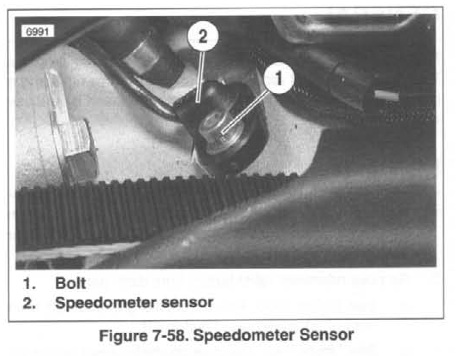 I believe the neutral position sensor is behind the primary cover...much more difficult install! | ||
Limitedx1 |
there is an o ring seal on that sensor, when prying it up with a screwdriver it feels like you may break it but its just the o ring hangin in the hole. | ||
Sfmc_x1 |
pulled mine out... lots of metal shavings. threw it back in... took the speedo apart and cleaned it off with contact cleaner then tightened the screws. Speedo is still wonky, 75mph actual is still a 50mph indicated. |