| Author | Message | ||
Blake |
Hotmail, MSN, Outlook.com, and Live.com, all Microsoft affiliated email services are apparently rejecting email from our domain name, BadWeatherBikers.com. We've gone through their resolution process, installed the required security protocol, but they continue to reject all our email. In addition to emailings of board posts as elected in your user profile, this affects confirmation email such as for all password recovery attempts, email address changes, registration itself, and incoming private messages. We don't spam, have never spammed, never will spam. We hate spam and despise spammers. So why is Microsoft blocking our email? Most likely some lazy forum users designated as spam the automatic forum email that they themselves had asked to receive as they themselves specified in their user profile. They should have just edited their emailing preferences in their user profile accordingly. Instead they tagged the no longer desired emailings of board posts as spam. This is just an alert to all those registered here via a Hotmail, MSN, Outlook.com, or Live.com email address, that you are being denied your elected forum email as well as any private messages from other forum members. If you are using Hotmail, MSN, Outlook.com, or Live.com, please contact them and ask them to cease blocking our email, any email from BadWeatherBikers.com. Alternatively, and the choice I'd make and strongly recommend, would be to change to another more reputable email service such as gmail, or yahoo. I don't have the applicable Hotmail, MSN, Outlook.com, or Live.com user support contact info at hand. If anyone finds that, please post it up for all to see. (Message edited by Blake on May 23, 2014) | ||
Blake |
Additionally, the following may be productive. Hotmail/MSN claim that they are not blocking our email, so maybe this will resolve the issue for those experiencing problems. Un-blocking e-mail addresses in Hotmail If you are an e-mail subscriber to BadWeatherBikers.com and you are using Hotmail as your e-mail service, and you're not receiving forum generated e-mail messages or private messages from other BadWeBrs, you may have inadvertantly blocked the messages in your mail options. Hotmail allows you to choose several levels of mail filtering in an effort to help reduce the amount of unwanted spam you receive. However, with this power to filter your e-mail also comes the possibility that you might inadvertantly block messages from senders that you want to hear from, such as BadWeatherBikers.com. This page provides step-by-step instructions on how to set your mail controls so you can reliably receive PM's and email which you have elected from BadWeatherBikers.com. First, log in to your Hotmail account, go to your inbox view, and then click Options (it's in the upper right portion of the page). You'll see a page that looks like this. (NOTE: some highlights have been added the screen shots to point out specific options.) 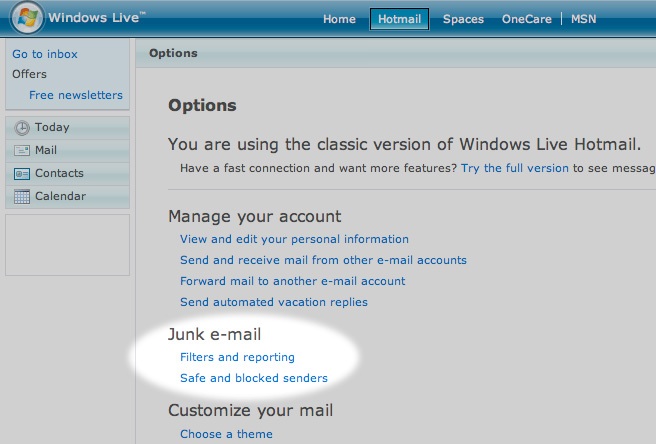 On the Options page, click the link to Filters and reporting. That will open the Filters and reporting page as shown below. 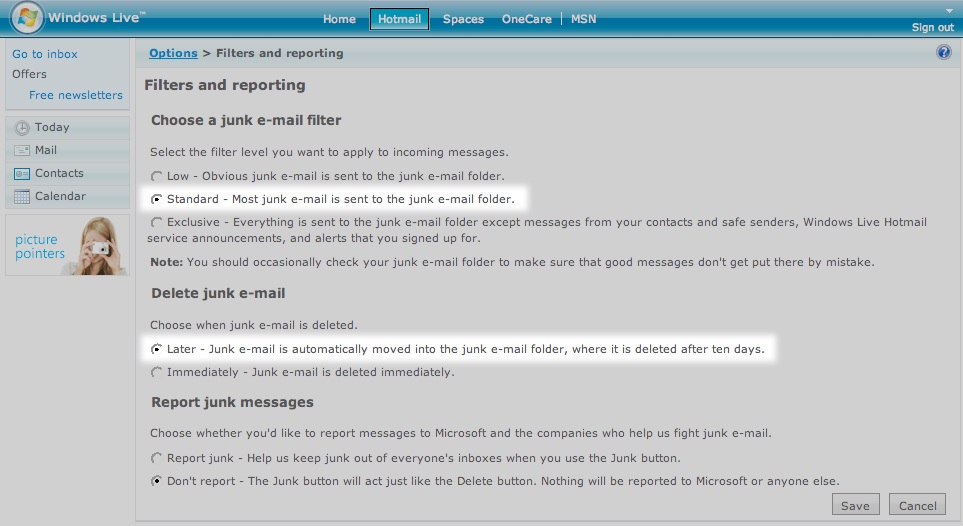 We recommend using the above settings. If your Junk E-Mail Filter is set to Low or Standard, you should be able to receive messages from BadWeatherBikers.com with no problem, unless you have accidentally BLOCKED messages from BadWeatherBikers.com (see below). However, if the Junk Mail Filter is set to Exclusive, then you will need to add two addresses to your Safe List in order to receive messages from BadWeatherBikers.com. Also, we recommend setting your junk e-mail to be deleted "Later" instead of "Immediately". This will give you the opportunity to look in your junk e-mail box, if you ever fail to receive expected email or PMs from BadWeatherBikers.com, to see if BadWeatherBikers.com message has been erroneously placed in the junk e-mail box. If you choose the "Immediately" setting, all incoming e-mail that is suspected of being spam will be immediately deleted and you won't be able to check and see if legitimate e-mail (such as that from BadWeatherBikers.com) is being wrongly classified as spam. To edit your Safe List, go back to the Options page and click on Safe and blocked senders. You'll get a page that looks like this: 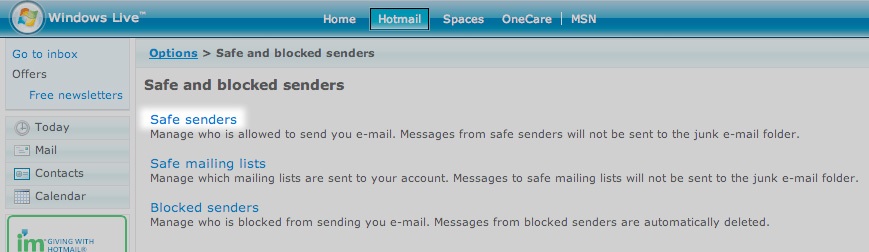 Click on the link to Safe senders (highlighted above). You'll see a page that looks like this: 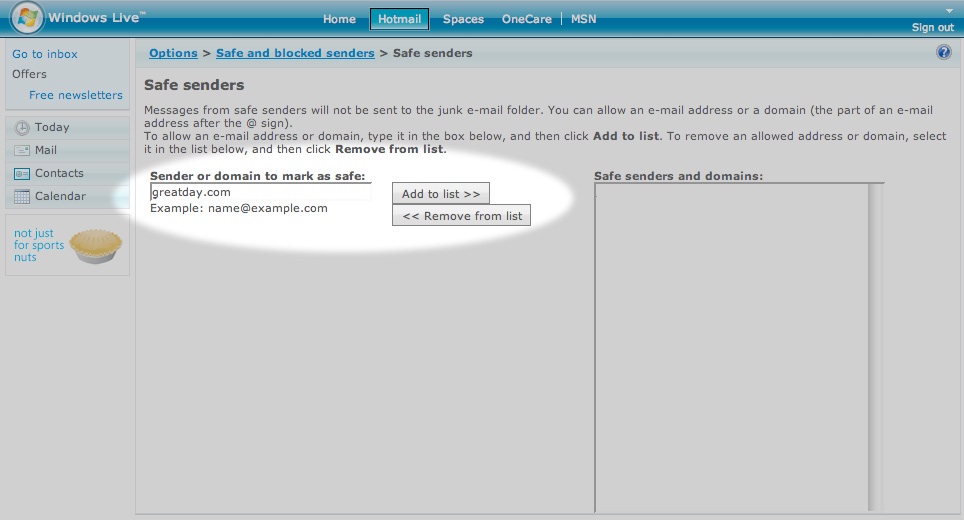 Use the Safe form form to add the following two domains to your safe list: badweatherbikers.com firebolt.badweatherbikers.com (you'll need to add them one at a time) Type badweatherbikers.com into the box as shown above, then click the Add to list button. Then type firebolt.badweatherbikers.com into the box, and click the Add to list button again. Here's how to check to see whether you have inadvertantly BLOCKED messages from BadWeatherBikers.com: Go back to the Safe and blocked senders page and click on Blocked senders. The Block Senders page will display your Block Senders List. If any of the listed addresses or domain names on the "Block Senders" list include badweatherbikers.com, REMOVE them: And finally, be careful! On the Hotmail screen the "Junk" button is located right next to the "Delete" button, as shown below. When you have read a message from BadWeatherBikers.com, and then wish to delete it, if you're not careful you can accidentally click the "Junk" button instead of the "Delete" button. If you do this, our address will automatically be added to your Blocked senders list and all future messages from BadWeatherBikers.com will be put in your Junk box or deleted immediately (depending your your settings as described above). Of course this is easy to correct by simply removing our address from your Blocked senders list, but please be aware that this can happen and be careful not to click the "Junk" button when a message from BadWeatherBikers.com is displayed. 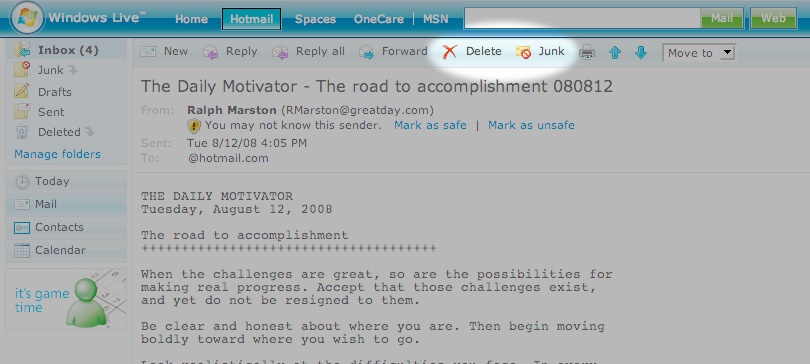 | ||
Blake |
I totally stole the above from http://www.greatday.com/members/hotmailunblock/, but didn't edit the images. Please substitute BadWeatherBikers.com in place of all references to "The Daily Motivator." | ||
Blake |
If any hotmail or MSN or Outlook.com email user is receiving BadWeB email and/or private messages, please speak up. That would negate our suspicion that we are being blocked and indicate the above scenario as more likely. | ||
Froggy |
The Outlook.com interface that is used today is a little different looking than the pictures above, but the directions remain basically the same. At your Inbox screen, click the gear icon in the upper right, then click Options.  From there click on "Safe and blocked senders", and follow the instructions above to add to the safe list. | ||
Froggy |
For the fun of it I added both badweatherbikers.com and firebolt.badweatherbikers.com to my Hotmail safe senders list, then registered a new account using my Hotmail email, I never got the activation email. I cheated to activate my account, then sent a PM to it from my main account, I never got the PM on Hotmail but the copy did come through on my main account (gmail) It appears that simply adding to the safe list isn't good enough. | ||
Gamdh |
If you want to try another, I have a hotmail account tied to this account. PM me and I'll let you know if I get any anything. | ||
Blake |
Thanks guys. Sent you a PM Michael. | ||
Gamdh |
Nothing yet. For the record, my safe and blocked senders lists are setup as described above. | ||
Gamdh |
I opened a support ticket with outlook.com... we'll see what they say. | ||
Bigblock |
my hotmail but especially my live emails have been total cr@p since they made the switch to outlook, and I've had trouble with them on a regular basis. It is garbage I'm afraid to say, I would ditch them if my hotmail account wasn't so old and has the name that I want! Kind of a shame, really. However, yahoo isnt much better these days, used to be my favorite, but they've nerfed that somehow, too. | ||
Hootowl |
The company I work for got involuntarily moved from MS forefront email spam filtering (we route all our inbound and outbound mail to MS for filtering) to the new outlook email filtering. It's crap. Few things work the way they're supposed to. Message rules are ignored. Messages are dropped when there is no rule that would affect it. Settings do not replicate around their infrastructure. We're actively working to switch providers. We get the MS filtering for free. It's something they throw in with our enterprise agreement. We're going to pay someone else to do it. That's how bad it is. MS has really screwed the pooch with this one. | ||
Blake |
Oh yeah, live.com are also apparently blocking our email. So that's Hotmail, MSN, Outlook.com, and Live.com. All Microsoft related I take it? | ||
Hootowl |
Yes. | ||
Ratbuell |
I'd recommend against yahoo. I have had nothing but spam and hack problems on a regular basis with my old yahoo account. Those of you who ever received mail from me in the past know...that account got hacked regularly (despite "strong" passwords) and kept sending spam to my entire address book. Nothing but junk. I have ceased using it in favor of my LLC domain/account, set up by an IT buddy of mine. | ||
Paul_regan |
something similar may be going on with American Sport Bike. I had several back and forths with Al, then the next day I sent multiple replies (via hotmail) that came back as undeliverable | ||
Pwnzor |
My company's firewall is set to block anything coming from Hotmail and Yahoo. I've spoken to several other business owners recently who have said they are blocking "free" email or anything that has banner ads embedded. Funny thing is our company email is Google, but we actually pay for ours. | ||
Aeholton |
Blake - send me a PM. I have an upgraded/pay hotmail account that forwards emails to my @mac.com email address. I'm curious if there is a problem with it. | ||
Blake |
Thanks. Done. | ||
Gamdh |
MS isn't much help.. they are putting back on the domain admin, but for what its worth ====================================== Email & communication | Sending, receiving and reading email 05/13/2014 17:41 Subject: 1246457345 From: Escalation Agent Hi, Thank you for your response. We understand that you are unable to receive emails from a specific domain. To resolve this issue, if you are a customer using the 3rd party email service or a Hotmail customer who is unable to receive emails from a particular 3rd party domain: Contact your domain administrator and ask them to get in touch with the Windows Live Hotmail Sender Support Team. They have to fill out the e-form that can be found on this link. https://support.msn.com/eform.aspx?productKey=edfs msbl&page=support_home_options_form_bye-mail&ct=ef ormts If you do not know how you can get in touch with your domain admin, you can use WHOIS tools to search for your contact e-mail address of your domain admin. If you are the 3rd party Domain Administrator: 1. Please review our policies and guidelines at http://postmaster.live.com. 2. If you are in compliance, submit a support request to our Email and Delivery Filtering Services team by clicking on the link to the e-form under the troubleshooting section in the postmaster site mentioned above. 3. You can also visit http://mail.live.com/mail/troubleshooting.aspx for more troubleshooting information. If there's anything else that I can help you with, please do not hesitate to reply here and we will further assist you. | ||
Aeholton |
Blake - I didn't receive the PM. Checked inbox and junk folder. | ||
Blake |
Thanks guys. Gam, We've gone through all the MS requirements and have setup our system as required. Still no joy. The more of us who complain to them, the better. | ||
Blake |
My suggestion is to drop the MS based email and go with gmail or yahoo or some other free email service. I really like gmail. | ||
Blake |
Sysadmin is looking further into this problem. Letter from our attorney to Microsoft may be in order. | ||
Reepicheep |
Gmail put one PM in my spam folder also. Have sysadmin look at / call Agari (http://agari.com/). Once you set up the trusted sender stuff, that may put us solidly on the whitelist side of things. | ||
Blake |
We're cool with overzealous spam sequestration. I noticed that a couple times too. Easy enough to fix with gmail. Will send info to Brian. Thanks. | ||
Brian |
I made a small change to the domain's SPF record. While the old SPF record was technically correct, Microsoft has a history of not exactly being standards compliant. Unfortunately, we now have to wait 48 hours (According to MS) to see if it fixed the problem... | ||
Blake |
Thanks Brian. Like you, we all just adore Microsoft. All, Specifically concerning private messages, I noticed today, thanks to informative explanation from yahoo, that some had bounced due to the "Reply to" email field not being from the domain sending the email. Previous to today, PMs had the "Reply to" address populated with the PM sender's email address, but some email services are now automatically rejecting all such email. If the "Repy to" header doesn't match the domain of the email server, the email is rejected. I've changed that setting in the forum settings, so we won't have that problem anymore. Not sure if that is related to the issue of MS blocking ALL email from us or not. | ||
Froggy |
Blake, now with the reply to setting change, simply pressing the reply button will not let let someone successfully reply to a PM. The To: field will be populated with epost@badweatherbikers.com, and replying to that email does not appear to forward to the intended recipient. The sender's email is listed towards the bottom of the PM, but nobody is going to know they would need to copy/paste it back into the To: field. Also, even with the changes, I am still not able to receive PMs on my hotmail account. | ||
Blake |
I need to change the info in the PM dialogue. Thanks for the reminder. | ||
Blake |
Looks like I need to fire up the old desktop. I can't get the edit feature to work in the administration interface. |