| Author | Message | ||
Mr_grumpy |
I have Vista, I can create zip files with vista with just a couple of mouse clicks, but I can't unzip incoming zip files. Anyone know why? It's really pissing me off having to use 3rd party software like WINRAR or Open Office to do it. WinRar gets right on my t*ts because it takes everything over when all I want is to open zip files. Open office is good for documents but I don't want to have to wade through it just to unzip a file for f***s sake. Is there a fix or a patch or do I just load the shotgun? | ||
Drkside79 |
The fix is windows 7 or XP Sorry Grumpy | ||
Mr_grumpy |
Oh well, looks like I'll have to stick everything onto an external drive & get my nephew the computer whizz to do it for me. Vista sucks. | ||
Froggy |
Why won't it let you do it? All versions of Windows starting with ME come with the built in Zip creator and extractor. Also I love WinRar, you can set it to only do which ever extensions you want. Oh, and Vista is the second best OS out there, only bested by Win7 (Message edited by froggy on February 23, 2010) | ||
Mr_grumpy |
If I knew why, it wouldn't be driving me mad, when I try to open a zip file it shows a little window that says Windows doesn't recognise the file type. | ||
Froggy |
Grumps, try running this: Ok, might have to right click, save as, and run it from your computer: http://froggypwns.com/zipfix_vista.reg (Message edited by froggy on February 23, 2010) | ||
Mr_grumpy |
I'm pretty much a computer dummass, how do I make that work? | ||
Hootowl |
open it. It will ask you if you want to import the contents of the registry file. Say yes. | ||
Mr_grumpy |
When I click the link I just get a page of incomprehensible (to me) text. I don't know how to do anything with it. D'you reckon it's an age thing? I can diagnose & fix just about anything mechanical in short order, but I can't get my f****n head round computers unless it's really simple. | ||
Hootowl |
Hmm. have you associated .reg files with notepad of something? Open regedit.exe and try importing the file. FILE -->Import | ||
Mr_grumpy |
OK done that, now what program do I have to associate with that file type? | ||
Hootowl |
I postulated that regedit was not associated with .reg files, but that isn't causing your zip issue. Did the reg fix correct the issue with Vista not knowing what to do with a zip file? | ||
Mr_grumpy |
I don't know yet as I'm not sure what default program to associate with zip files. Damn I feel so thick. | ||
Hootowl |
right clicking on a zip file should bring up a context menu with the option to extract the files. You may not be able to do that within email. If that's what you're doing, try saving the file locally first. | ||
Hootowl |
If you are receiving zip files in email, be VERY careful about executing anything within them. They're usually viruses. | ||
Mr_grumpy |
Cheers I'll give it a go. I only ever open zips from known sources. | ||
Mr_grumpy |
Nope, still will only open using a 3rd party. I need to find a way to associate zip files to Vista & not to anything else, but it doesn't give me an obvious choice in the associations menu. Bollocks to it, it's past midnight here, I'm off to bed I'll have another look tomorrow. | ||
Froggy |
 Sorry, but its true  | ||
Garyz28 |
It probably has something to do with the security levels set in your email program. | ||
Spike |
I don't have Vista installed on anything here so I can't test these solutions myself, but you could try one of these: http://articles.techrepublic.com.com/5100-10878_11 -6172036.html http://www.mydigitallife.info/2008/06/22/restore-a nd-reset-file-association-in-windows-vista-back-to -original-default/ | ||
Mr_grumpy |
YES, I beat the evil empire. Thanks Spike, I followed the instructions on that second link & it seems to have sorted it. Thanks to all for your help. I think I'll go to W7 or XP when I get the chance though. | ||
Froggy |
Win7 is amazing, its Vista with a shinier toolbar, yet everyone seems to love it.  | ||
B00stzx3 |
Have you tried 7Zip? Its the OpenOffice/Firefox of Compression software. It knocked out my 5+years of WinRAR usage. www.7-zip.org/ | ||
Spike |
Glad that worked out.  I wouldn't make the switch back to XP. I have it on a few machines (using it now, actually) and it's a fine OS, but there are better options available. Here's a nice comparison of XP, Vista, and 7: http://www.maximumpc.com/article/reviews/windows_7 _review | ||
Swampy |
Did someone say Vista? Wasn't that outlawed back in 07? Gosh what a giant step backwards...I can hardly wait for what is coming out next. | ||
Froggy |
I have run Vista on my machines since it came out, I never had any real issues, even back when it was fresh and still had the typical new software teething issues. The transition to Win7 was smoother, being that Win7 is just a refreshed Vista. | ||
Blake |
I'm not seeing anything but just more fancy confusing new ways of doing the same thing that XP already does. I use the shortcut bar extensively and the "Documents" utility. Sounds like Win7 just makes those mandatory or more visible features. I've spent just a few minutes on a Win7 machine and quickly became frustrated. I still use the "classic" interface. Not sure about any other improvements, but if the UI is the big selling point, I can do without. I think most users don't know about the full functionality available via the WinXP shortcut bar, or even the existing task bar. I don't like the larger footprints of the Win7 UI. I like my taskbar/shorcut bar that hides itself and even when displayed takes up a very minimal portion of the screen. 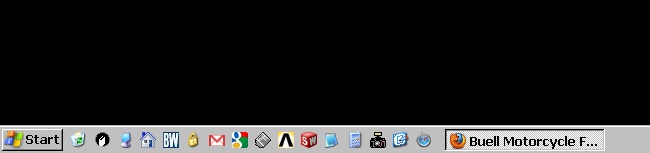 | ||
Spike |
I'm a quick launch addict in XP: 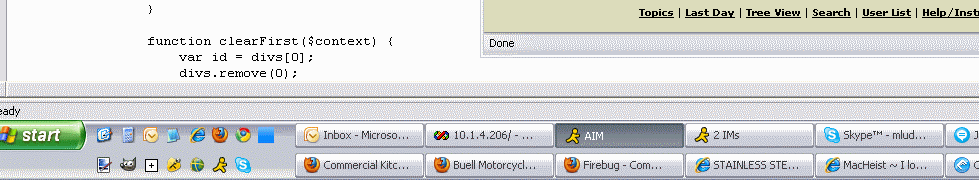 At first I didn't like the way Win7 combined the quick launch and taskbar duties, but after a few days to play with it and personalize it (tons of options) I absolutely love it. It makes OSX's dock feel cumbersome. At idle the Win7 'superbar' takes up more space than the XP taskbar, but when running numerous apps/windows it takes up far less space and adds a tremendous amount of usability. The preview window and jump lists are awesome. On top of that, Win7 now has a great search/launch built in to the start menu. It puts and indexed search of your machine only one click away while adding the functionality of Launchy/Quicksilver/LaunchBar. To open Firefox I just press the windows key, type "fire", and press enter. No waiting for it to manually search, no selecting the app out of a list, no reaching for the mouse. It almost eliminates the need for a quick launch bar. Here's a great article about the new taskbar: http://gizmodo.com/5131933/giz-explains-why-the-windows-7-taskbar-beats-mac-os-xs-dock | ||
Blake |
I may be missing something. Having to "press the windows key, type "fire", and press enter" sounds a lot less appealing that just clicking on an icon in the quicklaunch bar. I guess you were meaning to illustrate the feature for launching an app that isn't on the quicklaunch bar or that you don't need to use the mouse? I can do that now in XP if I've put a shortcut to the app on the menu. For instance, if I want to launch iTunes, I can just press the Windows key and type "i" three times (there are two other apps in my list that start with "i" ahead of it) and then press "enter." Google toolbar, if you run it offers the indexed search of the machine for XP as does XP itself via the menu. I guess I'm getting stuck in my ways. I guess I'll have to give the Win7 another go to see for sure. (Message edited by blake on February 26, 2010) | ||
Froggy |
Blake, you can drag FF to your taskbar on 7 and it sticks there, giving you one click access. The search is great for something you don't use much, like say MS Paint, or the Sound options in the control panel. Press the start globe, by time you got "Pa" or "so" typed out, you will see Paint listed along with a few other programs starting with Pa. No need to dig around in the start menu or control panel. 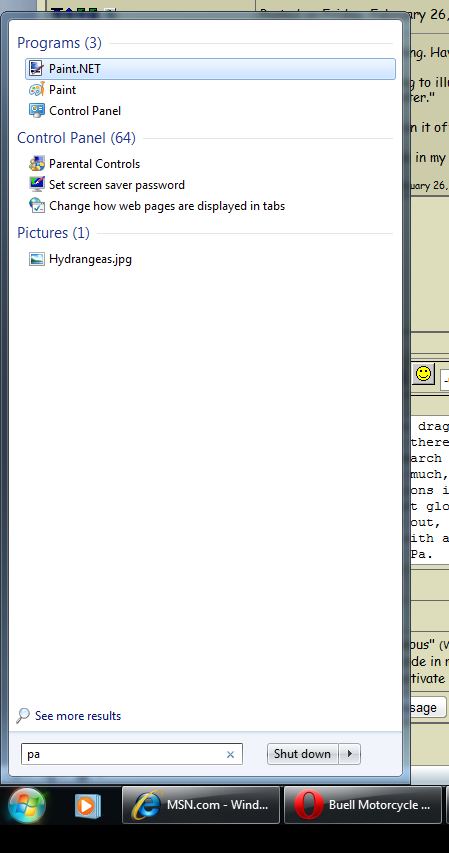 |