| Author | Message | ||
Reepicheep |
Naturally, right before the first big trip, the Quest took a dump. Its a fantastic unit, highly usable with about every feature you need for a fully functional minimal navigation tool, and is very well designed for motorcycle use. It's cheap at the moment relative to other options, and the things it "does not do" are not hard to work around and not generally navigation related. The one feature that would be nice that it lacks is an orthagonal view... Like you were 200 feet off the ground looking forward, kind of a 3d projection view. That gets a lot of information on a screen in an incredibly useful format. You need to spend the big bucks at the moment to get that. Instead the quest just offers the old fashioned straight overhead 2d view. That being said, that kind of view is very simple and very usable and very sufficient for motorcycle navigation use. Simple is good. It's also a tiny screen, so you won't be impressing the humvee drivers, but that also means the thing fits in a shirt or pants pocket, which is pretty important for a bike as you can't otherwise secure it. It needs to go into a pocket when you walk into the grocery. There appears to be one critical flaw with the quest though... at least on my unit. The hinged antennae uses some sort of pivoting barrell connector, and sure enough after a few months of use I would start getting frequent intermittant complete loss of signal whenever I was vibrating that antenae around. Not even violently or anything, just gentle movement. The kind of movement that is inevitible on a motorcycle in motion. In fairness, my unit was a refurb, so maybe that is a factor. I duct taped things together and bypassed the hinge connection enough to get me through the next trip, but now I have a problem. I have not checked my warranty yet (which I probably voilated by getting the thing duct taped together enough for the trip I bought the thing to take), nor priced a repair. Nor am I confident that the repair will not just fail again. I am not totally out of luck... the internal antennae is just that, so I can buy a $25 external antennae and sacrifice a little convenience but get better signal reception. So it's not a disaster. It's just a shame that a unit that is otherwise *so* good has this one little (and fairly predictable) design defect. Anybody with the Buell units (which are Quests) seeing this? Any other quest owners have the problem? After the trip I will talk to Garmin and see how they can help me. That whole back panel (which includes the hinge and built in antennae) appears to be easily replacable. Hopefully it will be either warranty or affordable, and the problem was an odd defect with just my unit (not unlikely, as it was a factory refurb). | ||
Jackbequick |
Reep, The connector for the external antenna is a MCX connector. You can find those antennas on eBay. A search for "gps mcx" will produce about 60-70 hits for antenna and antenna adapters that will work with the Quest. http://tinyurl.com/ogtas Most of the no brand name antennas that come up with that search are amplified antennas that have 30 to 50 dB gain depending on the input voltage. They are made by the same people that put brand names on them and sell them for a lot more money. Take a meter and check it but you should see 3.3V or so across your MCX connector and that will make sure it will work. The antennas have built in magnets and will work just about anywhere with a sky view as long as it is not metal or a thermal blocking windshield or window. If you don't have any metal to stick an antenna to, you can use a piece of double stick tape. I used one by putting it in the tail housing on my M2 most of the time I had it. If you get one of those and want the coax lead shortened on it (to get rid of all the un wanted or not needed coaxial cable) I can put the fitting on for you. I think maybe some are sold with shorter or even custom cable lengths. Jack | ||
Jackbequick |
As a follow up my last, I rolled over from Magellan to Garmin a couple of months ago. I bought a Garmin GPSMAP 76Cx and am both very happy and very impressed with it. It might be the perfect GPS for someone that wants to use it on different bikes and cars, in the rough, in the wet, or without a permanent mounted location. It does that on two to four AA cells every 24 four hours, it is also easily powered directly (no DC adapters needed) off of any handy 9-35V DC source. The 76Cx does autorouting on the built in basemap (all major highways in the U.S.) and it will also do multiple destination routing. As received, with no additional software, it will autoroute you with multiple destinations to any city and many larger towns in North America. It is only when you get off the Interstates, U.S. highways, and major state highways that you will want or need the optional detailed mapping package. If you opt for it, the street detail mapping for North America will fit on two 1GB microSD cards or one 2GB card. And it will cost around $100-$120. And you can add optional topo and marine charting packages also. The 76Cx has the SiRF III chipset and is the current benchmark for sensitivity and speed in consumer level handheld GPS receivers. It has a smallish display but that is very sharp and detailed and it has variable back lighting that makes it perfect for both day and night use. The 76Cx fits nicely in tank bag map cases and a number of mounts and it is going to work in pockets, backpacks, saddlebags, or just about anywhere you want to leave it. It will fit in a largish shirt pocket. The software in the 76Cx does an excellent job on autorouting (you can choose to follow roads or go point to point off road) and the visual warnings and navigation prompts will probably satisfy all needs for anyone that does not need voice prompts (in a quiet enough environment, it can also emit a lot of beeps and chirps for alarms). Many GPS users are fixated on the necessity of having someone whispering 16 warnings and a explicit turn now directly into their ear. I am not. I glance at a GPS occasionally and have no problems whatsoever in figuring out when to turn. I explicitly to not want to become fixated on the GPS, I just want to determine my situation at a glance and the 76Cx does that very well. It even has the orthagonal view that Reep mentions. And tracks, it will save tracks to a file on the microSD card for you each day (with locations, times, and elevations) until the card is filled up. You can ride you butt off and figure out all the details later if you want. No GPS records your speed as part of the track data, that is calculated from the locations and times. So if you have the track data you can use the included for free MapSource application or any number of other applications to plot your tracks on blank maps, over map images, and calculate speeds, elapsed times, and elapsed distances. The 76Cx is not a MP3 player. And it will not subscribe to 13 additional services at extra cost to get you traffic reports, weather reports, and satellite radio. And it will not talk or listen to your cell phone. But it is the perfect pick it up and go almost anywhere GPS for me. The 76Cx/CSx and 60Cx/CSx will all do the same things, they have differ slightly in shape, size, packaging. I prefer the 76 over the 60. The difference beteen a Cx and CSx is that the latter has a built in compass and altimeter (you can determine headings when stationary and get more accurate and consistent altitudes). The 76Cx cost me about $309 with a $100 rebate program that is now ended. I am tickled pink with it! Be very careful when looking at the nuvi, zuma, and newest StreetPilot i and c series navigation units. They do not do multiple destination routing (i.e., you do not have full control over selecting and varying the routing). I don't know anyone who would be happy with either always taking the offered routes (adding a maximum of one via point) or ignoring their GPS because they can't change the routing. The StreetPilot 2610 is arguably still the benchmark for the perfect Garmin for a bar or fairing mounted GPS for motorcyclists. The newest evolution of the 2610 (the 2820) is a good unit, it has more bells and whistles and did not lose any of the essential features from the 2610. But the newer i and c series StreetPilots (the ones in the smaller, squarer cases) are not, IMHO, as good as the 2610, they are starting to leave previous features off of them and newer is becoming dumber. Jack | ||
Reepicheep |
Thanks for the explanation Jack, that is exactly what I was wondering. That's good news, as it means I have a $25 option if I get stuck with a $300 repair estimate on a unit that cost me $309. I saw the MCX antennaes, and had no idea if they would work with the Quest or not. Excellent score on the 76Cx. I did not realize they did that advanced mapping (orthagonal view). Nor that they were that cheap. It looks like a much more durable alternative to the quest. The quest does do voice prompts though, and the sweet lady in the box sounds *so* dissapointed when I get off route... | ||
Court |
Jack: I'm in the market and was wrangling for a pre-production Zumo. Your excellent review may have convinced me otherwise. I've been doing some studying and I think your's is the most comprehensive and meaningful review I've read. Thanks, Court | ||
Jackbequick |
Court, The features on the Zumo are still a gray area as Garmin does not have any online documentation on it yet. If the Zumo has the multiple destination routing feature on it (basically, the same navigation features as the 2610 and 2680) and adds some new bells and whistles and maybe better mounting, waterproofing, easier use, etc., then it will be worth looking at. But the new ones with the dumbed down nav features are not worth trying. The Zumo seems to have the same case size and style as the other dumbed down StreetPilots, I'm afraid it might turn out to be dumbed down too. There is a bit of an apples or oranges decision when you choose between a handheld like the 76Cx and the mounted models like the Quest or 2610. The gap in nav features between the handheld and mounted models used to be much wider. The new handhelds have closed that gap a lot. The main thing you get from going with the handheld is the simpler power options and the ability to use it anywhere and any time. The drawbacks aresmaller display, less prominent or visible mounting, someone chirping in your ear, etc. The mounted models have larger displays, more bells and whistles, but are more constrained as far as power needs and where you can go with them quickly. Reep, The MCX antennas will work with the Quest, they bypass or replace the built in antenna. The increase in gain with an amplified antenna could give you improved performance as far as maintaining a fix and tracking when traveling tree shrouded roads or in inner city canyons. I've started listening to an XM receiver some and I was surprised how often I lose the signal in passing taller buildings and along tree shrouded roads. I have the XM antenna mounted on top of the shell cover over the headlight on my FXD, that is about as prominent a place for sky view as can be found. Jack | ||
Henrik |
Thanks for the excellent review Jack. I was pouring over the 76Cx for awhile, but decided to wait - only one MC trip this year. The Zumo looked very promising for motorcycle touring, but the fact that it doesn't do multiple destination routing is very disappointing. And just plain odd considering the target audience? Maybe Lee a.k.a. Lowflyer can chime in and elaborate. But all in all, maybe I'll go back and take another look at the 76Cx - too bad that $100 rebate is over. Henrik | ||
Reepicheep |
And just for clarity, so I am sure I understand and important subtle issue... With my Quest, I can go into Garmin Mapsource, specify a start location, then specify a finish location, and it will plot an efficient route. I then take the plotted route, click it and "drag" and rubber band some chunk of it from the inevitable super-slab, and over to some interesting and twisty side road. When I let go, the route is recalculated to include that road and otherwise stay efficient. When I am done wiggling, I download that route to the Quest, where it makes it intact and unchanged. Thats the behavior you are talking about, right? Or is it more subtle then that? (Message edited by reepicheep on September 01, 2006) | ||
Jackbequick |
You basically have it right. That will work well as long as you have the same road vectors in MapSource and on the GPS. But you can get a different result when you activate the route on the Quest. What you are actually uploading is just the info about the start, mid, and end points that you designated in MapSource. When you activate the route on the GPS it recalculates the route using the vectors found on the GPS and passing through the uploaded points. That will always happen, you cannot prevent a GPS from recalculating the route from scratch every time it is activated. You con't want to prevent recalulation from happening because road vectors come and go with you mapping package where as locations remain the same. So it becomes possible that when the route is calculated on the GPS that the software will decide to proceed through the points in a different order than you chose in MapSource because it thinks that is a more efficient (shorter or quicker as you have chosen) route. If you think about it, when four or five points are strung in a more or less straight line, the order of visiting the points is obvious. But if they are scattered in a sort of circular manner, the sequence will be a judgement call by software. The way to avoid that is to place waypoints in MapSource (use the Waypoint tool first, not the Route tool) and place waypoints at the start, end, and major turning points (changes to a different road) you want to pass through. Then choose the Route Tool and click on those waypoints in the order you want to go to them to put them into a route. Then, when you upload that route to your GPS, it will upload both the waypoint locations and the route (a list of waypoints) and the the GPS will "honor" your routing. Sometimes I forget how much is involved in all this until I try to explain it. Another thing that can screw all this up is that when you place a waypoint, what appears to be one road may actually be two or more road vectors (east and west bound interstate lanes for example). So when you want to travel west on I-80 and turn north on I-91 you have zoom in close enough to see both of the road vectors and make sure you place your waypoints on I-80W and I-91N. If you don't do that, it will route you through all kinds of arcane loops and doublebacks trying to do what you have told it explicitily to do. This is software, it has no intuition. Fortunately, when you reverse a route (to go back home), the software seems to always take care of moving your route to the appropriate vectors, from I-91N to I-91S and from I-80W to I-80E. I'm sure I'm forgetting something, as always feel free to email me at jacker at midmaine dot com if I can be of more help. Trust me, the learning curve is short and using a GPS *can* be a better way. Jack | ||
Kuuud |
I bought the Garmin Quest off the internet and saved about $300 over Buell MSRP. Unfortunately the dealer tells me now that I can't buy just the handlebar mounting kit. I know I can go aftermarket. ( I did buy a universal mount, not as nice) I'd really like a Buell kit for the Uly. I was also gonna buy a HD mount for my bagger. What do they expect people with multiple bikes to do if corporate won't sell just the mount? What happens if you have a repair/replacement part problem? Bret | ||
Irideabuell |
Check out the TeleNav option from Nextel on the Blackberry 7520. My company just switched cell phone providers and I no longer use the cell phone, but I kept the unit for e-mail and GPS while travelling. I've seen the 7520 on eBay for less than $100. The service is $10.00 per month. I put the unit in the map sleeve of my tank bag and can easily see it while riding. It has verbal instructions too easily heard through an earplug of some sort, but I've never used it in that way. It's a nice option over buying the expensive GPS hardware. | ||
Josh_cox |
Kuuud: That bracket is available, they just needed to look for you  . They have a full replacement parts list minus a few fasteners. . They have a full replacement parts list minus a few fasteners. 76007-05Y Bracket, Buell Quest mounting MSRP $59.46 BadWeb $53.51. I'm assuming this is the only part you need (plus fasteners) since you bought another quest. It did come with a cradle correct? Let me know if you still want it. If not, let me know if you would like Buell's instructions for installing the Quest unit. They will make installing it easier. | ||
Kls |
If you get the Buell bracket as Josh_cox noted, you'll also want the fasteners: 4550M (2 are needed) and spacers: 76008-05Y (ditto). OEM prices are stiff, especially for the spacers. The fasteners are M6-1.0 x 30mm button head cap screws but you could use allen head screws. For the spacers I bought small steel ones from the local hardware store (great selection of tiny bits like this): 1/4 x 3/8 x 1/2 and cut them down to 0.37" long. If your spacer is longer than that, you'll need a longer fastener. | ||
Reepicheep |
Good news on the Quest (which is also the Buell branded GPS unit). Garmin did nothing to help me out after the fact. I, for my part, misunderstood their original design. I was trying to fix the unit during the day I was starting my Brat Pac trip. No time, no tools, no patience to do a proper analysis. I got the unit back up and working for the trip, but the fix was not pretty. Now, with the luxury of time and proper tools, I found a *far* easier way to solve my original problem . I'll post up a detailed tutorial later (complete with pictures). The net effect of this is that (given the right price) I would again recommend a Quest in terms of bang for the buck for a lightweight, simple, and flexible road navigation unit. The one big problem I had could have been easily addressed with a single extra page in the manual or on the website.  I'll be writing that missing page shortly, and make sure it is published here and on advrider. It's a trivial repair. | ||
Blake |
Yes, but when you finish writing that page, you still fatasize about rubbing the Garmin tech writer's face in it. Maybe Bomber knows him.  | ||
Reepicheep |
No, but somebody here might. I won't put him on the spot t hough...  In hindsight, the engineers did this one right. Somebody *else* at some point decided to take a user serviceable part and hide that fact, and make it "factory service". I'm sure it wasn't the techwriter  I'm most mad at myself for not "spotting" the trick the first time I was working on it. I had all the clues. Everything else is *so* well engineered on this thing... I shoulda known it couldn't have been as bad as it looked. (am I building suspense yet?  ) ) (Message edited by reepicheep on October 31, 2006) | ||
Az_m2 |
(am I building suspense yet?) Yes . . . sheesh | ||
Jackbequick |
Here is a longish but informative review of one man's saga with a Quest and then a Quest II. http://www.bytebrothers.org/reviews/GarminQuest/ Interesting reading and it details his perceived cause and cure a broken antenna. Not sure if that is the same as Reep's breakage or not. Jack | ||
Reepicheep |
After about 6 months of fairly hard use, my Garmin Quest (same as the Buell GPS unit) started loosing lock occasionally for no clear reason. Clear skies, no obstructions, no incoming Soviet ICBM's. After a month or so if this, the unit was completely unable to hold a lock. It went from "I think its funny but I am not sure" to "can't hold a lock period" in about two days, the two days when I was doing the bazillion work and home things a person with 4 kids and a highly demanding day job had to do in order to take an epic motorcycle trip to celebrate the life of JB I (and enjoy the company of JBII and other good friends). It was an awful time for the thing to fail. I literally was able to carve (yet another) hour out of time I had to sleep to try and fix the unit. No time to send it back, even though it was under warranty. So I put it under the knife. This is a crapshot, some times it works, some times it fails. Had I left it be, it would have been covered under warranty, but then I don't have it the one time this season I really needed it, and who knows how long until it comes back, and what "misc" charges you end up eating. And while I have no experience with Garmin, sometimes when it comes back, its still not fixed. This time I did it very badly. Honest mistakes, tricky problem, no time to take time, and no time to round up all the right tools. What tipped me of that the problem was the antenna hinge joint (besides the fact that you can just look at that hinge joint and see it's asking for trouble) was the fact if I wiggled the antenna while it was trying to lock, it would actually lock OK. Leave it stationary, and it would lock, loose lock, lock, loose lock, etc. It cleary suggested that the problem was an intermittant connection going through that hinge. Now looking at the quest from the outside, its really difficult to see how the thing comes apart. All parts are glued together, and that actual hinge is a single solid piece as tight as a drum. In hindsight though, its not. That "hinge" is actually a very tight fitting connector. I learned this when I slowed down and did things right. But lets start with doing it wrong. When you pry apart the bits the first time, along the obvious lines, its quite a struggle to get them apart without breaking anything. You can do it slowly, but its tough. All the way until the very last bit, which you can't see until you get it apart, but once you do you realize it can't come apart that way without breaking it.  See those broken solder pads? Thats a bad thing. Here you can see (post repair) the reason it can't come apart that way.  You can't just pry up, you have to pry up and slide backwards. But I discovered you don't need to pry at all. It's a damn connector.   So anyway, now that I had the time and tools set aside to fix it right, it became clear on very close inspection that that hinge joint is not just a hinge joint, but a VERY snug connector. Pull two screws and a bracket from the far right of the unit (facing the back), and the whole antennae assembly snaps out (pull hard straight right, again facing the back of the connector). Here is the antenna side again from another view. 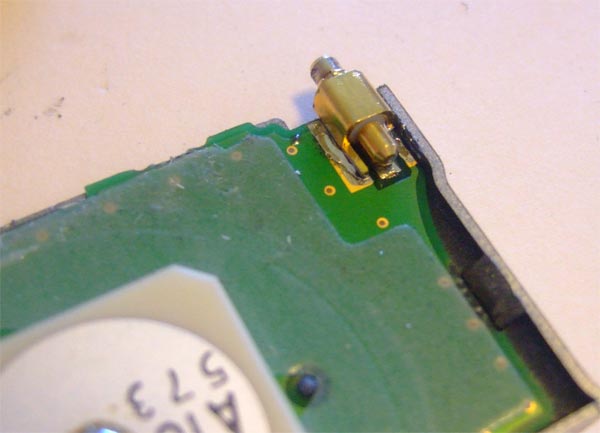 So I soldered back the bits I broke, glued things back with RTV, filled in my notches with more RTV. 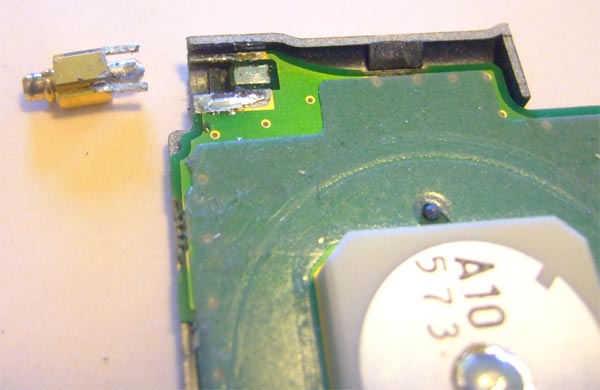   So now I am back to where I *should* have started, had I not torn everything up doing it the wrong way first. The connector/hinge had black goo in it, clearly making it a lousy conductor, and causing my problems. It could have ben 6000 miles or so of dust and mist, it could have been a "magic bullet" bug strike. I am guessing the latter, it was like tar. Very pure isopropyl alcohol (or contact cleaner if you can find it took the goo off both sides of the connector (with some work), and I snapped the antenna back into the main unit, and put the bracket and two screws back on. It's been working perfectly ever since. So if your quest starts having trouble locking, and it's been in use for a while, do the following: 1) Put the unit on a table in front of you face down. 2) remove the two screws and bracket on the far right side (small phillips). 3) Gently but firmly pry the antenna assembly straight to the right. Try to pry metal to metal on the hinge joint, but it will probably be fine anyway if you can't. 4) Carefully clean both sides of that connector with contact cleaner or isopropyl alchohol (90%+ stuff, not 70% stuff). 5) Let dry, snap back in, and replace screws and bracket. From a preventative standpoint, I now leave that hinge snug to the body for casual trips. It takes the device a little longer to lock (under 2 minutes), but keeps that antenna from floping around exposed so much. If I need a fast lock or bad weather or tough terrain is giving me a bad signal, I either flip up the antenna, or use my (under $30) external antenna (which gives far better locks then the internal antenna anyway) So alls well that ends well, especially considering I am not out $150 to Garmin for a $309 unit. In fairness, I got it refurbed, it may have had a hard life before I got it. For under $300, with all the goodies it comes with out of the box, I think its a very good motorcycle GPS. There are better ones if you want to spend more, but this is probably one of the best bang for the buck highy usable units suitable for motorcycles out there today. It comes out of the bos including a car adapter (with external speaker) and a wall charger. You can cut up the wall charger unit, and attach it to a $15 Ram mount, a $5 voltage regulator, and a home built bent bracket and have a unit ready to go for car *and* motorcycle for under $350, including the full loadable high detail maps of North America. It has less ram then the Quest II, but you can easily get 3 full states loaded at a time, and if you have a trip you can load 200 mile circles at each end, and 50 miles in either direction of your planned trail as high detail. And the built in base map (interstates and state highways) are there regardless. Unless you are planning "circle the country without a laptop" rides, this is more then sufficient. Routing works fine, if you are reasonable about how you do it. I plot my waypoints in order first, then use the route tool on the desktop / laptop to connect them in order. It does then autoroute (and will reroute when necessary on the road) but as I have a waypoint on every road I want to be on, it seems to keep my routes reasonably intact. You can keep an extra copy of the route on the unit if you want to be able to recover from an over aggressive "reroute", and I think you can turn off auto routing all together. I have not had a problem with it. So there's that. Not the unit to get to impress people, but very well done and very usable in an exceptionall portable little package. At $309, its a good deal. As used ones start hitting the $200 mark, they are a fantastic deal. (and it passes the wife test... I can put it in her van with a route pre plotted, and have confidence she will get there... and to get home from anywhere, she just has to hold down the find button for 6 seconds... it then autoroutes a path home and starts navigating immediately.) | ||
Reepicheep |
And just to be absolutely clear... everything I posted in pictures up there is all the stuff you ****DO NOT**** want to do. What you do want to do is this: 1) Put the unit on a table in front of you face down. 2) remove the two screws and bracket on the far right side (small phillips). 3) Gently but firmly pry the antenna assembly straight to the right. Try to pry metal to metal on the hinge joint, but it will probably be fine anyway if you can't. 4) Carefully clean both sides of that connector with contact cleaner or isopropyl alchohol (90%+ stuff, not 70% stuff). 5) Let dry, snap back in, and replace screws and bracket. Simple as can be. It technically would probably invalidate any warranty you have left, but I don't know how the factory would know you did it. | ||
Az_m2 |
Bill, thanks for the writeup and pics. Chris | ||
Mainstreamer |
Thanks for sharing your experience Bill.  |