| Author | Message | ||
Lucky_jim |
Hello, just to clarify on rear preload.. If I rotate the adjuster towards the left side of the bike, I'm moving it closer to the #1 position right? And if I can't move it anymore it's at #1 ? I just don't understand the manual sayin clockwise or counter clockwise and in which direction #1 is. According to the chart I should set it at 3. Thanks! | ||
Xnoahx |
#1 is the lowest step on the shock. Just turn it up to 3 and youre set (Message edited by xnoahx on May 15, 2010) | ||
Lucky_jim |
Yeah I'm not sure which way 1 is | ||
Rsh |
You should be able to see the ramp position on the shock with the seat off, the lowest ramp position is 1, the highest is 9. 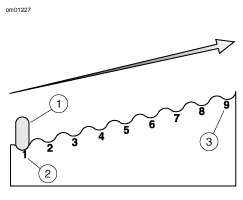 1. Tab on shock body 2. Minimum preload adjustment (ramp 1) 3. Maximum preload adjustment (ramp 9) 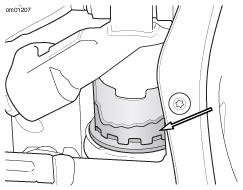 | ||
Ratbuell |
Look at the spring. 1 is the setting that puts the least pressure on the spring. Count up (2, 3, etc) and you're putting more pressure on the spring. The tab (1; diagram above) does not move. The collar moves, and the greater the space between the tab and the spring-surface (bottom edge) of the collar...the greater the preload. | ||
Lucky_jim |
Ok.. I think I get it now. Thanks guys. I'll have to check again but I prob set it right, just wasn't sure. And now my seat's a little squeaky.. how the.. | ||
Zac4mac |
Preload = pressure on the spring. If the collar is backed off(pos1) the spring is more relaxed than all the other settings. Z |