| Author | Message | ||
Vwstu |
I have the newest version of ecmspy. Purchased it 2 weeks ago. I've set my TPS, but I can not figure out how to reset my afv value. I don't see a functions tab anywhere on my ecmspy program. I'm hoping this is a stupid question and someone can set me straight quick. Thanks, Stu. | ||
Jramsey |
Click on the diagnostics tab, lower left it shows reset AFV, you have to enter/type in the number you want. | ||
Vwstu |
When I click the diagnostics tab all I get is a troubles code tab and error masks tab. I have fetched trouble codes before. I still don't see where to reset the afv here. There is nothing in the bottom left. There is only the current errors box and the stored errors box. Thank you for your help. Am I missing something? THanks Stu | ||
Jramsey |
This is what I used, version 1.12.27, diagnostics tab,functions at lower left. 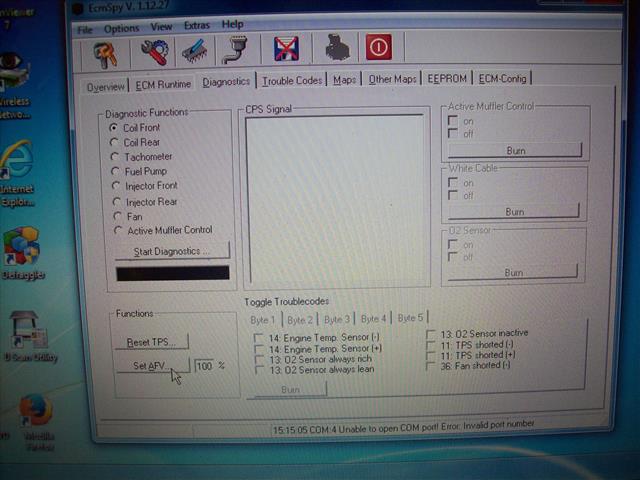 (Message edited by Jramsey on August 11, 2013) | ||
Buellrobot |
I just updated, and it looks like things have changed quite a bit. Try the section below? It's the only mention of AFV I could find (on a relatively quick inspection). I'm not plugged in, so I'm not sure if there's a reset button that appears somewhere else. 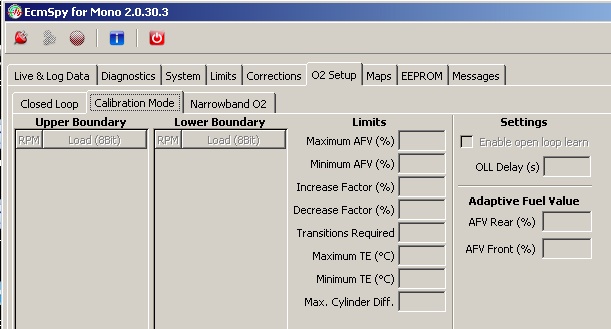 | ||
Buellrobot |
Just realized that's not the right screen, but without plugging in, I don't see how to get AFV reset (it does show on the basic status screen). A few more screens... 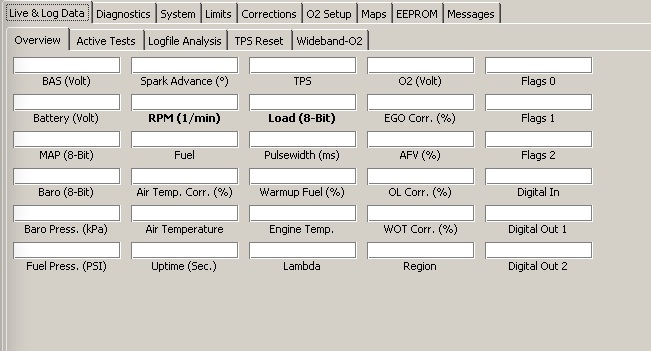 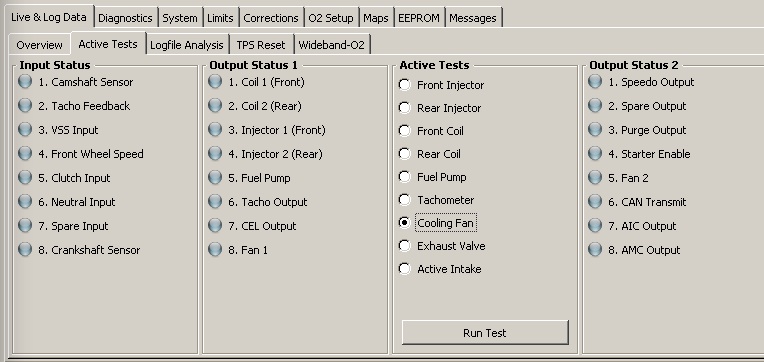 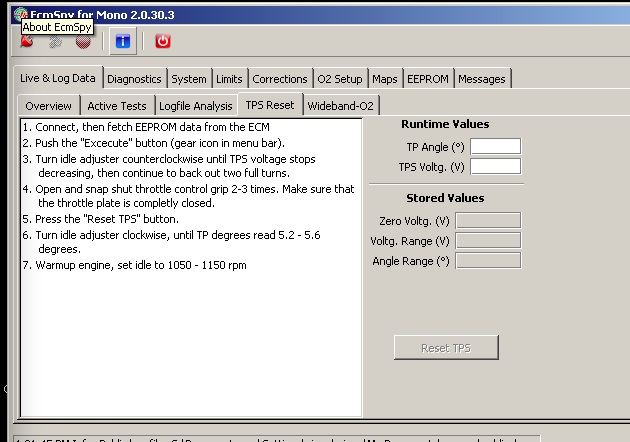 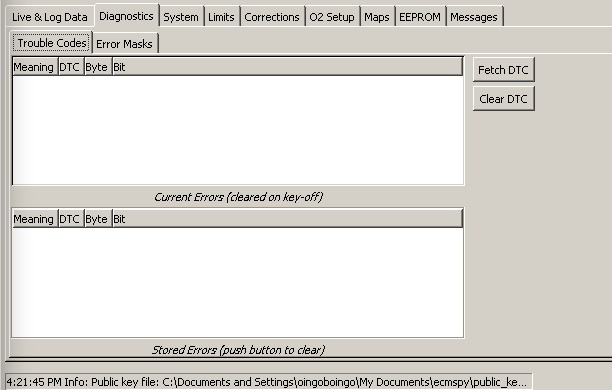 | ||
Vwstu |
Thanks for all the input! I've been at this for about a week. Reading everything I can on the forums and all the user guides and tutorials. Everything I read talks about a functions tab. I still don't see how to reset afv. You can't do anything on the overview tab as far as I know except look at the readings the bike sensors is putting out. Has anyone reset afv with ecmspy version 2.0.30.3? If so can you help me figure it out? | ||
Vwstu |
Can anyone help a guy out? | ||
Tll130 |
I have no idea | ||
Kalali |
Interesting. Looks like the newer release is significantly different. I (still) have the version JR posted above. Just curious how much they now charging for the software... | ||
Vwstu |
A $75 donation. So it seems like most everyone has an older version. I don't why I can't figure out how to accomplish an afv reset. Thanks for the input guys. Hopefully someone else has all ready figured it out and can set me in the right direction. | ||
Buellrobot |
I'll try to plug in tomorrow with the new version and take a look. It may be that this feature was left out (forgotten?) from the new version – it's certainly not as obvious as it was in the old version. | ||
Kalali |
Did you look under the Limits tab? I doubt if that function is no longer there. | ||
Buellrobot |
Ok, I think I've got it – you just plug in and put your cursor in the AFV box (see below) and type "100" to reset it. Not as intuitive as a reset button, but should work. 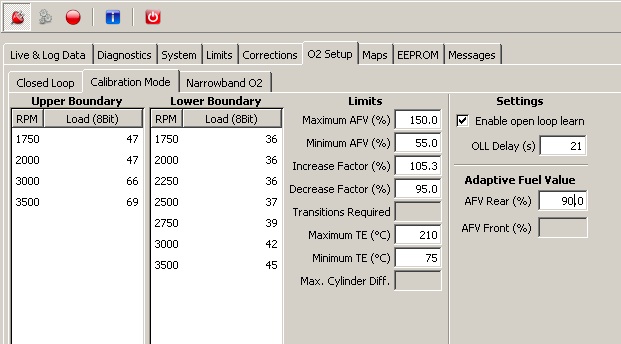 | ||
Vwstu |
Right on! Thanks Buellrobot! I give that a shot. | ||
Vwstu |
finally found time to try and reset the afv this way and did't seem to change anything. Is there any information out there for the newest version of ecmspy? | ||
Buellrobot |
When I checked the messages tab, it would say "Changed AFV to x" with x being whatever I typed that field. Not sure if you rode after resetting, but that could move the AFV back to where it was. |