| Author | Message | ||
Lukesw |
I searched but not able to find something in other topics.... I need the knowledge of the expert, I would like to change the parameters of the fan with Ecmspy, the idea is to keep the bike a bit cooler in the hot spanish summer so what I need to change is the on/off temp of the fan. To do so I was going true the maps with Ecmspy and as well checking the parameter in the Ecmspy manual but I am a bit confused. I the manual I found that the fan is controlled by these cells in the ecm:  But with some friends we think that the cells are (in Ecmspy):  Which are the correct cells? Somebody done something similar? Any suggestion? | ||
Froggy |
The cells are in different spots depending on your firmware. | ||
Lukesw |
the table I posted is for a BUEGB231 like the cells highlighted in Ecmspy (my ECM is BUEGB231) .... | ||
Terrys1980 |
If you are only trying to change the temp that the fan comes on and goes off while the bike is running it would be cells will be 1EC and 1ED in the BUEGB firmware. Key-On ON temp - 170C Key-On OFF temp - 130C Change from H to D to see the actual value in Celsius degrees, change value to your preferred temp then hit the =. Once you've made your changes save EEPROM to a different file/name and burn to ECM. 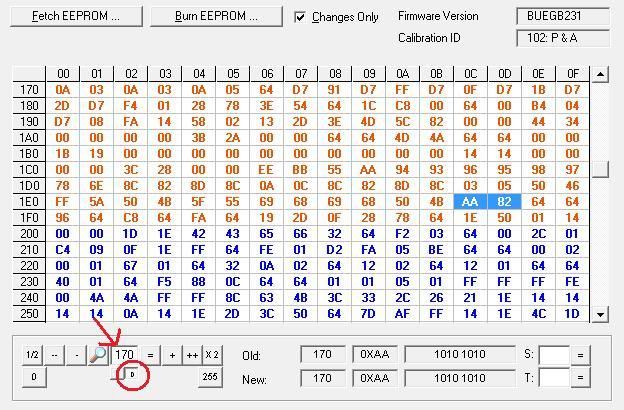 | ||
Lukesw |
Thanks Terry... I will make some test because I would like to understand how it work to change not only on/off but also the other parameters like frequency of the fan, time fan on with key off and so on ... but to do so I need to understand the table The first 4 item are correct but than all the fan key off param are strange the table state cell 1f7 to 1fd but looking at my ecm it seams the correct cells are 1f0 to 1f5 ... | ||
Miko_k |
I am looking for some more info on adjusting the ECM with ESMSPY and need the cells for switching to closed loop depending on engine temperature. I need to make sure is it below 180 degrees. How can I look this up? I tried searching on the ECMSPY website | ||
Terrys1980 |
It's all in the ECMSpy Tuning Guide 2.0. The EEPROM directory starts on page 77. |