| Author | Message | ||
Henrik  |
Couple of questions for the group: 1) I've run a bunch of 4 conductor speaker wire in the house, and was wondering if there is an industry convention as to which color wires go where? I.e. I have White, Black, Red, Blue wire. Should they go in any particular order/place for Left+, Left-, Right+, Right-? 2) I have 8 network locations wired, and would like an 8-port switch to connect to a cable modem for shared internet connection. I'm thinking a switch/router with a firewall would be a good idea? I've heard good things about Linksys, but they only have a 4-port router/switch/firewall. Any other suggestions? Thanks Henrik | ||
Reepicheep  |
Get one that is a firewall (4 ports, or even just one port, whatever) and use that to protect your network. You can then use extra plain old switches behind the firewall connected to that to multiply the ports as necessary. They take up a little more space and an extra outlet or two, but they are infinitely expandable. You can go port to port with just a crossover cable (I have pinouts) or use a normal cable on an "uplink" port on the downstream switch. Beware that often on a 4 port switch, one of the ports is physically shared with the uplink port, so even though you have 5 sockets back there, you can only connect 4 wires, one of the sockets will remain empty. I use a dedicated firewall machine (old Pentium 75 running a hardened linux distribution... IP Cop) with just one port, and feed that back to a pile of simple switches that grows or shrinks with my current machine count. No idea about the speaker wire, sorry! | ||
Josh_ 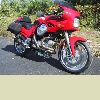 |
1) Usually the L channel goes to the right of the TV when facing the audience. Wait, what was the question? 2) You have 8 systems? Yeah, you normally only see 4-port routers. Just get a small hub (or switch) and hang it off. put your 3 main machines on the 4-port and the rest on the hub/switch. Linksys, dlink, netgear... unless you have a specific need (like multiple client VPN tunnels, firewall-firewall VPN, client VPN to firewall) they're pretty much all the same. More than $50 is too much. | ||
Ingemar |
With regards to the speaker wire, I use the colored wire like red and blue for +, black and white or gray for -. Just make sure that + on the amp goes to the + on the speaker for both channels. You don't want the speakers out of phase. | ||
Henrik  |
Bill, Josh - Thanks ; I did think of running std. switch behind a firewall box, but space is limited, as I'm trying to jam all low voltage wiring into one 3.5" x 15" x 28" recessed cabinet. When I start installing everything, I'll have to see how much space I have left. I don't have 8 systems, but have wired everything in hub-out configuration, and I have boxes in 8 locations. Most likely I'll use 4 or 5 of them for computers, Tivo box(s) + Airport Express for playing MP3 over the yet-to-be-saved-up-for-and-purchased receiver etc. Thanks again Henrik | ||
Josh_ 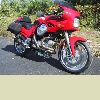 |
if you have several systems physically in one place, you would put the seperate hub there with just one wire run to it and then have the 4-port (with 3 avail after the cascade to the hub) in the cabinet. | ||
Henrik  |
Thanks Ingemar; yes, I'd need to decide on a system and stick to it to make sure I didn't cross connect and screw things up. Write it down inside the wiring cabinet so I'll have the info later on ... Henrik | ||
Paulinoz  |
Henrik Left + White Left - Blue Right + Red Right - Black easy to rember I am positive (+)Red is Right | ||
Bluzm2  |
Henrik, The current V3 Linksys cable/dsl router doesn't have an uplink port. The older V1 and V2 did. If you need to uplink to a switch you will need a crossover cable unless... the switch has an MDI/MD switch on one port to switch things internally. A Linksys or Netgear or others are quite small. Less than 1.75 inches. A 8 port switch is also very small. Usually less than 1". The new Linksys 802.11G router/AP is also pretty small. It has the AP and 4-port switch and router all in one unit. Neat thing is you can relocate the antenna's. They have extension cables and high gain antenna's available. This lets you put the antenna's where you want them. Brad | ||
Azbueller 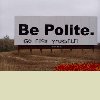 |
Check out this from 2WIRE http://2wire.com/?p=8 | ||
Koz5150  |
I went wireless... Now I can sit in the garage and surf badweb while puting my bike bike together. How sweet is that? | ||
Henrik  |
Paul; "Great minds ..." or however that goes  I was thinking Red for Right, and often times with RCA connectors the white is the left side connection. I was thinking Red for Right, and often times with RCA connectors the white is the left side connection. Brad; the Linksys I've been looking at is this one. As far as I can see from the specs, it has the WAN connection for Internet connection as well as 4 LAN ports - one of which would be used to daisy chain to another switch if I needed more ports. Koz and Brad: I will be setting up a wireless zone as well, but the range of my old Apple Airport is quite limited, especially through structure, so it'll just cover the first floor. In addition, the wired option will be quicker for media sharing between the Macs, the Tivo(s) etc. Hard to beat 100 baseT for moving a whole movie around  Of course I'd love to install GB, but (as with many things I do), that'd be overkill. Of course I'd love to install GB, but (as with many things I do), that'd be overkill. Az; I'll most likely go with cable TV and internet. In my area it just makes more sense. DSL here is slow, buggy and uses clunky formats (that's Verizon for ya'), and they offer no additional savings for giving them more business - so they'll likely loose mine. The 2-wire setup looks nice though. Henrik |