| Author | Message | ||
Buells Rule! (Dyna in disguise)  |
Hooked up a 2nd computer for the wife to use, located it upstairs in the other spare bedroom. Making her own little office now. Went to Best Buy & picked up a netgear wireless router & a USB connection adaptor. Took about an hr to set everything up. Hardest part was figuring out why the 2nd computer wouldnt connect even tho I had a good signal. Finally got it tho & we are in business now. | ||
Buells Rule! (Dyna in disguise)  |
I do have a question for any IT type folks. How do I send files from 1 computer to the other now? Have a lot of stuff on this harddrive I would like to transfer to my newer bigger harddrive on the other computer. | ||
Buells Rule! (Dyna in disguise)  |
Ok I found the network share deal on this machine with windows XP but my older one still runs windows 98. I need to make a file sharing disc & transfer it to the old machine then I should be able to swap files & such back & forth. This is going to be cool. | ||
Ezblast  |
Hardwire your network - latest theft trick they are talking about in the bay area is folks with recievers - scanning neighborhoods for wireless, so they can hack into the strangers system, and Identity theft of one sort or the other is usually the result. Of course if you do not keep any personal records on your computer, then this is not a problem. GT - JBOTDS! EZ  | ||
SouthernMarine  |
Dyna, make sure you go secure with your wireless. You don't want anyone else dropping by outside your house using your wireless without your permission. | ||
Lpowel02 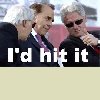 |
you can go wireless...just secure it...the admin site/pages for your router should have WEP settings so others can't piggyback on it. plus you can lock down your file shares a bit so only users on your network can access them | ||
Agave_juice |
Dyna, If you're talking about a very large one-time data transfer, you might want to consider going wired temporarily. It could easily cut the time in half. Securing a wireless network is surprisingly easy, yet many people just don't it. It can never happen to you....until it does. Use the highest WEP/WPA encryption you have. Enable MAC ID filtering, so only your adapters can connect to the WLAN. Use your firewalls. Disable SSID broadcast, so your WLAN isn't announcing itself to the bad guys. Then you can sit back and enjoy your new freedom. | ||
Odie  |
I'm running a wireless network in my house with three computers. WEP 128 bit security works great. The kids have a friend with a laptop w/PCI card and he tried to get in but couldn't. Disabled my security and he was on INSTANTLY. Use encrytion!!! | ||
Reepicheep  |
WEP will discourage the casual (drive by) attacker, but due to a flaw in the underlying algorithim (never roll your own encryption algorithim, you aren't that smart), it can be cracked without a ton of work. All somebody has to do is passively sniff a few gigs of traffic (hours on busy networks, days on quiet ones) then throw some common tools at it. WEP will stop most drive by's though. There are so many unsecured networks, it's typically not worth the trouble to crack a secured one. What we do at the big corporation is to have a seperate segmented wireless network that is hardwired to only be able to go to one place, and one place only, our VPN (virtual private network) server. Anyone can get on our network, but if you don't have an account for the VPN, all you can do is press your nose against our front window, or watch (properly) encrypted traffic go by. You can also put your access point in the basement, so the signal drops off faster as you leave the property. | ||
Odie  |
Reep, I agree with you. I have a friend that lives a few blocks away and he went wireless and was picking up numerous other signals. I think, as you said, that there are enough unsecured signals out there that nobody needs to work a little at getting into a secure one. | ||
Buells Rule! (Dyna in disguise)  |
I set it up with the WEP 128 bit encryption. Will see if it does any good. | ||
Craigster |
Dyna, You need to go into your control panel and configure your Drives for file sharing and give each computer a name. XP will automatically detect others on the network, but 98 will need to have a network name configured as well (such as 'homenetwork'). Click on your C drive and enable file sharing. Then your XP system should detect your 98 system on the network. You'll have to map the XP drive from the 98 system (I think). Then you should be able to see the C drive on the XP from the 98 system only now it will be your Z drive (or what ever you choose to name it) At that point it's just a metter of dragging files back and forth....no disks involved. Try it out and see how far you get with my admittedly not so clear instructions. You'll be swapping files in no time. | ||
Bartimus 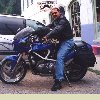 |
Don't share your Main Drive !!!!!!!!!!!!!! If you don't have a second hard drive to share, create a "shared Folder" on the C, or Main Drive, and move or copy the files you want to share there. Never share the root of your C or Main Drive. If someone does manage to "hack" into your network, everything is layed out there for him to see. | ||
Buells Rule! (Dyna in disguise)  |
You'll have to map the XP drive from the 98 system (I think). Yep, still need to do this. | ||
Steve_mackay  |
Dyna, welcome to the 20th century  I wired my 100+ year old house with ethernet years ago, got a 16 port switch in my basement, and 3 ports to the living room, 1 to the dining room, 1 to the kitchen, and 1 each, to each bedroom. I do have wireless now for the laptop though. I did the wiring before wireless came along. I don't have WEP enabled since it slows shtuff down too much. I just allow certain MAC addresses. Sure, a hacker can sniff my packets(yeah, I know it sounds kinky, don't it?  ), but he can't piggy back on to my network. ), but he can't piggy back on to my network. | ||
Reepicheep  |
That should read: "Probably won't bother to piggy back on my network". MAC addresses are trivial to spoof. The normal attack would be to identify a trusted MAC address (easy from sniffing), launch a denial of service attack to crash that machine, then assume it's identity with a spoofed MAC address. The odds are in your favor though, nobody will probably bother. | ||
Blake |
Am I the only one here who is grateful that Bill (Reepicheep) is not a malevolent hacker/spammer? | ||
Phillyblast  |
dyna don't forget to change the default admin password for the router! |