| Author | Message | ||
Skinstains |
Ok boys and girls, I can no longer rely on my family to put pictures on here for me. Apparently I can't even get them to teach me how to do it. Can someone post detailed, step by step instruction on how to do it both from my camera as well as from other sources on the internets ? | ||
Ft_bstrd |
Do \imagelink then {URL of picture}. No spaces. | ||
Froggy |
I need to make up a guide, I end up writing pretty much the same thing over and over. I will make it up and post back later  | ||
Skinstains |
Thanks Froggy, remember I'm really ignorant to almost everything computer related. | ||
Cityxslicker |
Show up at any event, do foolish things, it will get posted.... especially if it includes a pink thong. | ||
Froggy |
How to post photos on Badweatherbikers.com This is a handy guide that will teach you 2 ways to put your photos on BadWeb We have 2 ways available at our disposal. The first one, is the easy method, and allows larger higher quality pictures. This is by putting them on an account from Photobucket.com. Our second method is to resize pictures using 3rd party software and the uploading them to Badweb’s servers. This guide starts with the Photo bucket method. Setup an account on http://Photobucket.com if you have not already. NOTE: The look and feel of photobucket.com will vary over time, but the process should be similar. At the Photo bucket main page, they have a big green button that says Join Now. Click it.  At the signup screen, type in your desired username and password. After that click Next Step  Fill in your info; watch out on the code, sometimes they are hard to read. Worst comes to worse you type it in wrong, it will give you a different code. Click “I accept. Sign me up!” (Partly cut off in the bottom of my pic)  If everything is good till this point, you will now be at the main page of your photo bucket account.  Over on the right you will see a button that says Choose Files. Click it, and navigate to the pictures you want to upload.   After you have selected the pictures you want, click open. They will automatically begin to upload.  After they have uploaded, you will get a message telling you it completed.  This step is optional. You can tag and describe your photos. This makes it easier to search the photos, and helps visitors to your album know what is going on in the photo.  When you are done, scroll to the bottom and click Save and continue.  It will bring you back out to the main album windows.  Hover your mouse over the picture you want to post. A small box with 4 choices will drop down. Left click into the IMG box; this will copy the IMG code into your clipboard  Browse to the BadWeb thread you want to post your message in.  Right click in the big white box, and click Paste.  A line of text starting with [IMG] will be pasted. After that, click preview/post message like normal.  You should see your image in the preview screen. If not, you fail at life. Or you just did something wrong.   That’s it. If you are happy with your results, press Post this message. I will do the other way in another guide; I am too lazy to do it now. Enjoy this in the meantime.  | ||
Brinnutz |
I wish BadWeb would rollover to Vbulletin soon so we could stop having questions like this. LOL | ||
Froggy |
You will have the exact same issue with Vbulletin, and its the same exact steps to posting a picture too. | ||
Brinnutz |
No it's not Froggy, it's totally different. There's actually a button you click, that pulls up a window where you can input the web address of pic. Or, copy and paste the code the site gives you for Forum Code the [IMG] tags It's more widely used. | ||
Hammeroid |
How do you post youtube videos so they appear in the post and no as a written link? | ||
Froggy |
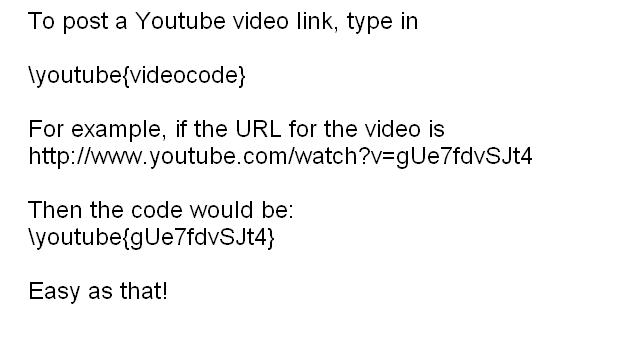 Brinnuts, it is true that some other forums give the button, but you still need to go through the process of uploading to photobucket. While you are there you might as well copy the IMG code to save a step vs pressing the button. Some forums will let you upload the photos to their server. Badweb is the exact same way, I will make a guide for that method tonight. | ||
Brinnutz |
Froggy, you can copy code as well, no steps lost. Oh, and then lets not even go into badweb's archiving...omfg. vb doesn't do that. I know how this place works, but vb is much more user friendly. | ||
Hammeroid |
Bingo, thanks frank. | ||
Froggy |
Yep ain't gonna argue about the archive system! To be honest I like the Discus Pro software that Badweb uses more than Vbulletin. It needs a few tweaks here and there, but overall its great for a board that hasn't had any major changes in 10 years. Hah I just noticed, we discussed this once before in the suggestions section!  | ||
Cityxslicker |
yes yes all very nice, now how do I get Tramp's girlfriend's vid clip as my screen saver ?  | ||
Froggy |
I will investigate and report back, I never attempted to use a GIF as a screensaver. I know you can do it as a wallpaper no problem. Vista is nice; it lets you play MPEG movies for wallpapers. Now if only we had HD video of her....  | ||
Hammer71 |
| ||
Skinstains |
I'm gonna try to post a picture from my photobucket account right now but I still need to post pictures of my white Bolt with it's white wheels from the "my pictures" area on my computer. | ||
Johnnymceldoo |
How are you gonna post pics of these white rims on the XB if they dont exist?  | ||
Sleez |
just a test;  | ||
Sleez |
cool!!! | ||
Sleez |
another test;  |