| Author | Message | ||
Ratbuell |
I have a Gateway laptop that got a virus. I reinstalled windows after putting important stuff (photo files, iPod library, etc) on CD. Problem is, my 60GB hard drive now thinks it's a 4.69GB drive, and is nearly full. I had a partition before, but it lost the larger one during the rebuild. Anyone know of a reliable way to totally erase the drive - total wipe - and start over so I can get 60GB back? Or a way to undo the "partition"? OS is XP, by the way... | ||
Spiderman |
this should get you somewhere close. 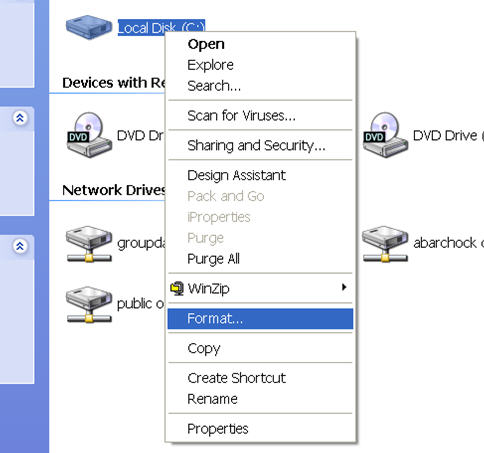 If that doesn't work you can always pull out the HDD put it in a reader then go to another PC and Format it that way to scrub everything off... | ||
Brinnutz |
If you want to totally reformat, and have a copy of Windows for install, google DBAN. Derik's Boot and Nuke - it takes awhile, but it uses DoD style formatting...WAYYYY Better than windows format. If you want to try and save data: http://www.maximumpc.com/article/news/how_to_repar tition_your_hard_drive_for_free_without_formatting _or_losing_data (Message edited by brinnutz on October 15, 2008) | ||
Froggy |
Ouch! I know exactly what you did. Your computer has a small partition, about 5GB thats used as a recovery source. You boot your computer, press F10 or something similar, and the computer restores your computer to the day it left the factory. Instead of formatting your normal windows partition, you nuked the recovery partition! What sucks is that in Vista, you can just reformat the big partition and then expand the main partition without having to reboot. Your best best, reboot, boot to the windows CD, delete all partitions, and start from scratch. | ||
Josh_ |
Just use GParted or another partition manager and resize your partition. Formating a partition won't help since it won't resize. If you do want to start over, boot from the Windows CD and use it's install routing to delete all existing partitions and create a new one. | ||
Indy_bueller |
Do you have recovery CD's or a recovery partition? | ||
Ratbuell |
I have the OEM gateway recovery disk (CD), which I used to reinstall windoze. Never gave me a "delete partitions" option. I tried the Format option, but it won't work without "dismounting" the disk in question...and I don't see a format option during the recovery boot or in the BIOS screens. I'll look again, though - I may have missed it. I've heard of DBAN from a couple searches I did pre-virus-deletion, but given the similarity of the posts on various forums, I thought it may be part of the virus (it would also block all antivirus sites with a "could not connect to server" error; fabricating "answers" to my google questions didn't seem out of the question to me). I'll try DBAN though - any data I was concerned about, I burned to CD pre-wipe. Thanks!! | ||
Froggy |
Ratbuell, download the UBCD, its a free bootable disk, it has a ton of tools including DBAN and some partition managing tools. http://www.ultimatebootcd.com/download.html (Message edited by froggy on October 15, 2008) | ||
Josh_ |
Formating it won't change the partition table. If the gateway recovery cd simply applies an image (instead of being a Windows install disk) you will need a partition manager such as the one I linked. | ||
Reepicheep |
Right click "My Computer" Choose "Manage" Choose "Disk Managment" And poke around there. You should be able to create a new partition, and maybe even resize the partition you have. But you will still need to get a good running system out of it, which could be tricky if what you are running now is some sort of miminal recovery system... | ||
Indy_bueller |
Get a Windows 98 boot disk: www.bootdisk.com Create the floppy and boot your machine with it. Type fdisk at the prompt. Look through the options and delete the partitions (it's not hard, just poke around with it a little). Then boot with your recovery CD's. That should do the trick. | ||
M1combat |
Right click "My Computer" Choose "Manage" Choose "Disk Managment" Take a look at the partitions on the physical disk that the "C Drive" resides on. You'll find that you probably have that small one and another large one. You can remove the large one (that's the old one you meant to remove) and then find a drive repartitioning tool that allows you to resize your small partition to take up all of that left over free space from when you removed the large one. I'm sure there's a suitable tool on the "Ultimate Boot CD". | ||
Ratbuell |
I'm running a "full" re-install of XP, it just thinks I have a sub-5gb hard drive in here. Disk management shows only the one (small) partition. I'm gonna mess with it for a couple days. The vendor I got the HDD from sent me a SATA drive (card-edge connector) instead of an IDE that I need (pin connector), so we're playing the exchange-mail game right now. Good news is, I get a 160gb instead of a 100gb (both upgrades from my factory, goofed-up 60gb!). And, I finally found the wireless LAN, video, SD card, and audio drivers that windoze utility couldn't find. Got them stored on a CD as well, for final reinstall once I get a good drive in here!  I'm also going to check out the links above, see what I can do/fix/break/whatever in the meantime. LOL. I'm also going to check out the links above, see what I can do/fix/break/whatever in the meantime. LOL. Thanks everyone! | ||
Ratbuell |
....or, I could just go to pctools and download disksuite with partition manager, and resize it with a simple drag/drop. <sigh>  | ||
Josh_ |
>and resize it with a simple drag/drop Which gparted will do... | ||
Ratbuell |
Sorry, the only reason I posted the way I did was I had just done it. Shoulda thought of that - or followed more links - earlier on! BTW, the ultimatebootcd link is no good... |