| Author | Message | ||
Tank_bueller |
I'm not sure what's going on, but I have narrowed it down to the Nvidia software, I think. Seen anything like this...(screenshot) 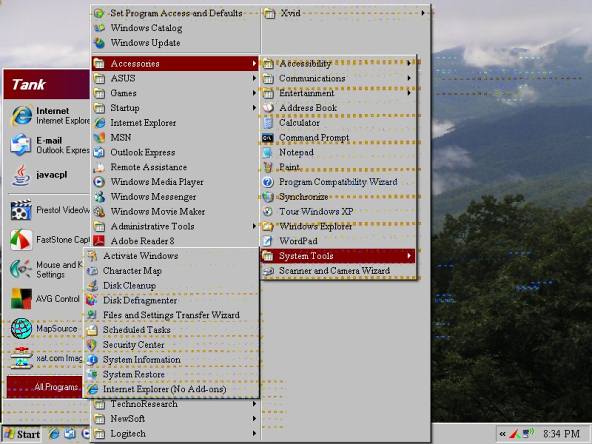 It doesn't happen on every startup, but most times. If I change the dual monitor settings from the way I like, it doesn't seem to happen at all. I've tracked it into the ground, and any help is appreciated. Tank | ||
Lost_in_ohio |
Have you tried to update the Video drivers?????? That would be the place to start. | ||
Interex2050 |
Check if the fan on the graphics card is still working and the heatsink is not clogged with dust... A hot graphics card typically will let you know that its upset, and things will start looking really funny... But then it could be a driver issue or a virus. | ||
Statik |
looks like an overheating video card to me. and/or already fried vid card from overheating (Message edited by statik on June 25, 2007) | ||
Jaimec |
The fan from an XB Buell might help...  | ||
Oldog |
Only happens intermittingly? any pattern to what or when? does not happen when certain settings are used and not others? the fan / dust thing is easy to check others a little more difficult, some thing that effects memory for the vid system. | ||
Tank_bueller |
Thanks for the replies. Guess I could have been more specific to start with. This is not a high price piece of equipment. I built it myself, "on a budget", to do what I need without all the "junk" that comes installed from the retail giants. The video card does not have a fan, but it does have a massive heat sink, and I have two 120mm fans installed in the case in a "push/pull" configuration with a front panel fan controller. NOTHING inside this box gets hot to the touch. And, believe it or not, it's VERY quiet! Back to the situation... It has done it's "thing" since day 1, and everything was brand new. I went ahead and dumped the whole Nvidia program including drivers, control panel, display wizards, etc. Then re-installed and let it overwrite everything it wanted to. It seems to be working fine now, even with my confusing dual monitor setup(both 19", but one is a widescreen). But that's what it does. One day it's fine, and the next I can hardly read the menu's. We shall see what happens. Thanks again. Tank | ||
M1combat |
Do a five stage scan on the hard drive that the driver resides on as well. I've seen bad sectors do very strange things. I agree with the heat issue at the outset (maybe the memory chips aren't covered by the heat sink?) but if it goes away with a driver re-install I'd look more towards a corrupt driver (hence the five stage scan suggestion). If it continues let us know. Also... If it's a really inexpensive video card it may be offloading some acceleration features to the CPU... That could point to heat issues with the chipset or the CPU itself. Are you sure there's a sufficient power supply in it? I've seen strange issues with fluctuating voltage on the AGP/PCI express bus too. Artifacts like that are almost always a memory issue of some sort though. Generally caused by power issues or heat... | ||
Tank_bueller |
Thanks M1! I thought 500 watts would be plenty??  Your memory comment made me pause. Looking at the video card documentation more closely, it supports 512MB but 1GB of system memory is required. I have 1GB of system memory, but I'm running 2 512's in dual channel configuration. Think it's possible that the vid card is trying to "go all out", but the system is trying to "slam the door"(so to speak)?? Must be time to "invest"  in some nice dual channel 1024's.(although a new vid card would be cheaper) in some nice dual channel 1024's.(although a new vid card would be cheaper) FYI the card is a Biostar GeForce7100, PCI Express.(if it makes any difference?) | ||
Froggy |
First thing i would try is updated drivers, but you done that. Next i start checking out hardware, usually a crappy power supply giving out poor juice can do this. Could also be bad memory in your computer, or possibly the memory on the videocard itself. Try to swap another videocard in and see if the problem remains. | ||
Froggy |
Whats the specs for the rest of your system? also the brand of the power supply? | ||
Tank_bueller |
O.K. from the ground up... Asus A8S-x AMD Athlon 64 FX60 dual core Ultra X-Wind cpu fan(it's freakin huge!) Ultra 500w V-series power supply Ultra dual channel 1024MB mem(2x512) Seagate 160GB HDD SATA Biostar Geforce 7100 vid card Turtle beach Riviera sound card(couple years old) NEC all-in one cd/dvd burner D-link wireless internet card a memory card reader of some sort I just realized there are 4 120mm fans in there. One in the power supply, one for the cpu cooler, and two for case ventilation. Dang that's a-lot of moving air. I have re-started the beast several times today and the "glifs" have not returned since I re-installed the driver and software. I'm hoping that something else I installed at the very beginning corrupted the video stuff, and I(we) just fixed it. Thanks again! Tank | ||
Jasonk |
tank, I get similar artifacts on my widescreen (dual monitor, the other is just a 17"), I just power the widescreen LCD down, and power it back up and the artifacts are gone, happens on the bosses widescreen as well... | ||
Froggy |
The widescreen shouldn't make a difference, i run dual monitors (Dell 30" 3007WFP widescreen and Dell 20.1" 2005FPW Widesceen) and ive never had any real issue with it. Hell my secondary monitor is set to 90 degrees clockwise tilt and still no issues. | ||
M1combat |
Doesn't the 7100 use shared memory??? Is any of it over clocked? I hope the problem stays solved  . . I'd still run the scan disk though. That way if there are any marginal sectors on the disk they'll be marked as such and they won't cause trouble later. | ||
Froggy |
The biostar 7100 is available as a 128mb card or a 256mb with sharing 512 of system ram. | ||
Tank_bueller |
Is any of it over clocked? Weeeelll....maybe a little.  Just the motherboard, though, and not much at that. The Nvidia disk has an overclocking utility, but I don't trust some display software screwing with stuff it shouldn't, so I left it alone. I'll disable the wireless card tomorrow and run the scandisk. I need to do some routine maintenance anyhoo. | ||
Statik |
omg you overclocked your MB, heh :P | ||
M1combat |
I've got an core2 duo e4300 running at 3.4Ghz atm on the stock cooler  . I think it runs 2.0 stock . I think it runs 2.0 stock  . . I've also got the FSB cranked up to 375MHZ ;). 2GB of memory. All pushing a 7950GT 512MB. runs every game I throw at it at 1600x1200 with all the options cranked all the way up  . Even Oblivion. Supreme Commander runs like butter with three AI commanders and a 1000 unit limit at the same res at the highest detail settings. I do have to use a thread prioritizer to balance the load between the CPU's to get that kind of performance though. . Even Oblivion. Supreme Commander runs like butter with three AI commanders and a 1000 unit limit at the same res at the highest detail settings. I do have to use a thread prioritizer to balance the load between the CPU's to get that kind of performance though. It's all plugged into an eVGA 680i sli. VERY sweet mobo  . . Gets a little hot though due to the six SCSI disks chugging away in there. For the record... I've always felt that nVidia has the best driver writers in existence. None better if you ask me. | ||
Buellzebub |
sweet, M1combat, so the evga 680i horror stories are kinda like the Buell horror stories... | ||
Tank_bueller |
M1, Very intense! So far, so good on the "glyphs". I built this thing to run Java. As many as I can stand to comprehend. It has no problems with 15 seperate streams or more. Only bottleneck is the wireless internet. Need to upgrade. | ||
M1combat |
I guess I've never heard any of the horror stories? Your wireless adapter should be faster than your internet speed or is it the latency that you have issues with? What are you using I/O streams for? | ||
Tank_bueller |
It's the distance from the wireless router. Low to very low signal. I have a better antenna on the computer, but I need another on the router. No worries about intrusion here. Nearest neighbor is 300-400 yards through the woods. What are you using I/O streams for? I'm trying to learn to trade currencies(forex). Getting better but I'm still just breaking even. Very difficult to put the greed and fear aside, and see what the chart is saying, instead of seeing what I want to see. | ||
M1combat |
With the USD falling it's probably a good time to be trading currencies. I think a great investment at this point is to convert a good chuck of ones USD into the Euro as I think OPEC will start pricing oil based on the Euro. |