| Author | Message | ||
Haaken |
I have tried everything I can think of and I cannot get ECM spy to connect to my bike... I installed the latest drivers and followed the instructions to the T. Device manager shows the cable as working properly and as com port 5. When I try and connect with ECM soy either auto detecting, or manually connecting to com port 5 it will not detect my bike. Key is on and ignition switch is on as described in the manual. Can anyone shed some light on what I am doing wrong? | ||
Mr_grumpy |
Can anyone shed some light on what I am doing wrong? Easy, you didn't buy a bike with a carb'.  | ||
Haaken |
... I still like fuel injection, lol. | ||
Jramsey |
When plugged in with the ign. switch turned on down at the bottom of ecmspy it should show the port is opened,mine shows #4. Then I click on the pair of keys at the top left and I'm good to go. | ||
Alfau |
Use autodetect. Is it saying Failed to get com port ? If it displays Got port it is connected. Click the Keys symbol to start using. If the engine is not running the battery will go flat quickly.Remove headlight fuse to save power. | ||
Jramsey |
Plugged in with ign. switch on you should see this. 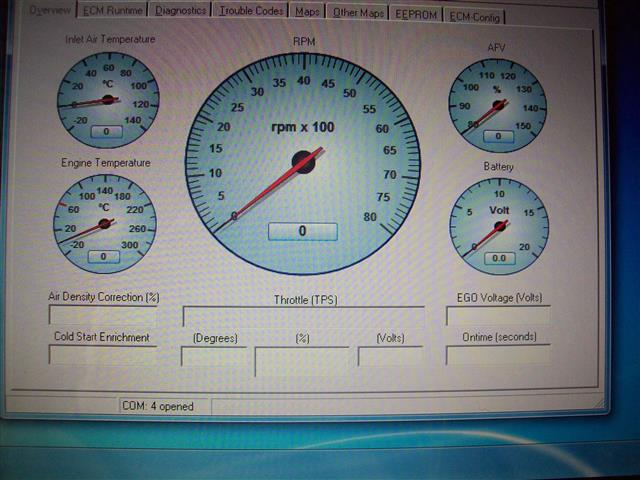 Clicking the keys symbol it should look like this. 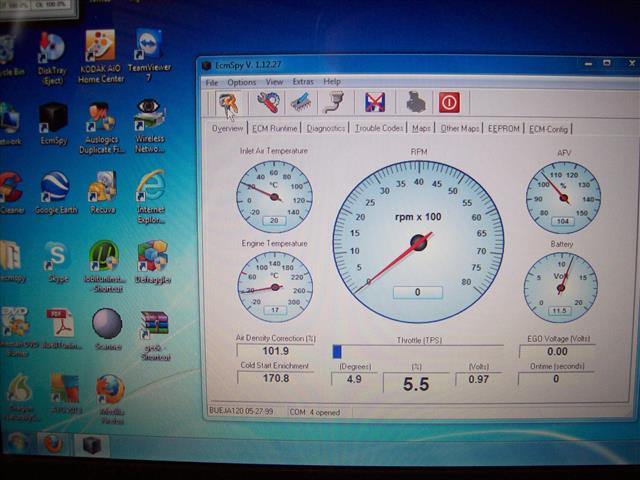 | ||
Haaken |
Auto detect is saying it fails to detect comm port... I even tried setting it to the proper port manually and it will not detetect it. | ||
01x1buell |
is your ignition on | ||
Haaken |
Yes... | ||
Pash |
I would suspect the cable. You can test yours with Hyperterminal, see here: http://www.badweatherbikers.com/cgibin/discus/show .cgi?tpc=32777&post=2195612#POST2195612 | ||
Haaken |
My cable has only 3 wires going into it, but there are 4 pins...I opened up the cable sheeth and it doesn't spear that there are any broken wires. Should there be 4 wires going into the cable? | ||
Jramsey |
Three wireshttp://www.ecmspy.com/kabel_pc.shtml 1.orange (ECM receive) 2.black (ground) 3.yellow (ECM transmit) 4.not connected | ||
Haaken |
Ok, thanks. I tried jumping 1 and 3 and nothin still. I took some wires and connected 1 and 3 which should be transmit and receive and I got nothing. Auto detect will not find it, and I selected the com port manually and still nothing...idk, bad cable? My pc says it is active and working properly and detects it when it is connected and disconnected. | ||
Preybird1 |
Try pulling the clutch in and see if it does anything. My bike would sometimes not connect either until i pulled in the clutch. May not help but worth a shot. | ||
Haaken |
I will give it a shot. Anyone have any ideas on jumping the wire to test it? I just have a hard time believing that simply connecting the bike is this difficult. | ||
Oldog |
you can have several possible problems the computer uses a com port to talk to the ecm over the Cable, BTW that cable is a special cable and a driver is required. check to be sure that the selected "port" is not in use by another application. if your touch pad is "COM 1" you must use say "COM 2" or "COM 3" with XP you use the device manager to see whats where ECM spy and your computer settings must agree here, or it won't work, once correct plug in turn on the bike at the key and kill sw, and click the key on the screen it should work, I usually twist the throttle and watch the bar or %open YMMV, Good luck.. | ||
Oldog |
Is Com 5 in use by another device? touch pad, blue tooth, wireless? who's cable? what OS? | ||
Pash |
My money is on the cable... I have had Prolific ones that are detected by the PC, but they cannot connect to the ECM, so something not working downstream of the electrickery that communicates with the PC... | ||
Haaken |
I am using windows xp sp2 on my work pc. I do not know what brand cable it is since i didn't buy it. it was given to me when i bought my bike. The guy I bought it from said that he used the cable to do a tps reset, so I know the cable worked at some point in time. I will check for com port conflicts. I didn't see any, but I will check. | ||
Alfau |
cable drivers. http://www.ftdichip.com/Drivers/VCP.htm I used the executable file for my 32 bit system. | ||
Haaken |
I used the same drivers... | ||
Alfau |
did you run the setup executable? | ||
Haaken |
I ran all the software that the instruction told me to run. There were two files I ran when prompted to. I followed the instructions on installing the cable and downloading the latest drivers. | ||
Alfau |
Only trying to help. Something is rotten in Denmark as they say; It's not working. Get another cable if you can't borrow one,try that. | ||
Pash |
It depends what cable it is, there appear to be two types, the FTDI (above) and the Prolific (which needs a different driver), however if the PC recognises the cable as a virtual COM port, it would suggest the driver is OK. | ||
Haaken |
It should be the FTDI cable. The software it came with was what came with the camels when it was new. I am still a little stumped. Has anyone had any success jumping the cable as was mentioned to see if it worked? | ||
Pash |
Testing the cable with a jumper does work (assuming the cable functions). I have done it a few times. Do a Google, you will find lots of people that have done it, and you may see something in their method which you have not done. |