| Author | Message | ||
Reepicheep |
Against my better judgement, I took the "spare" quest (bought cheap off of ebay with a hacked screen and broken antenna... only run over once) and did something I wanted to do for a long time... The Quest gets power from a funny little connector on the back. While it works fine, they only source of cables is Garmin, and I can't find any for less then $40 or so (for a stupid connector). Thats extortion. That rear connector needs 5 volts regulated. But the Quest also has a USB port back there for transferring data. Guess what voltage is carried on a USB bus? You got it... 4.75 to 5.25 volts regulated. Generally closer to 5v. So I popped it open, and pinged out the pins. Not much room to work, but the voltages are there...  From the back with the orientation in the picture above, here are the pins you want... 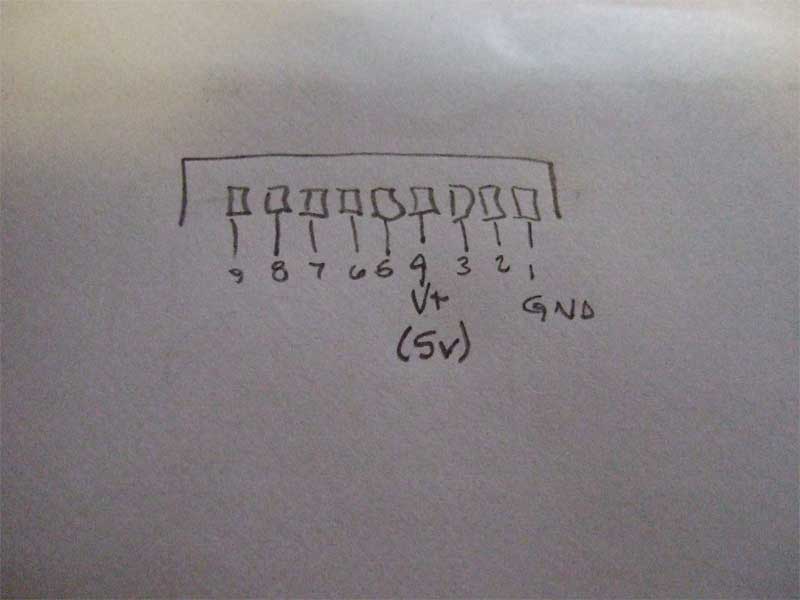 Carefully remove the solder mask (green paint stuff) for *just* the pads you want to connect with (they are crazy small) and carefully solder on a really small wire (this is like 22 gauge teflon coated multi strand).  Then use some glue (I used hot melt) to tack it into position and put some electrical tape to shield exposed connections.  And hook it up!  Now I can charge the Quest back up with any USB cable and computer / charger... which is the same way my cell phone charges. As noted, this was the "beater" Quest. I'll power cycle it a few times and beat it up on the KLR and the XB9SX and see if any problems with this emerge... if not, I will modify my good Quest also. If it works, I can use old USB cables to power the Quest when I want, and the factory Quest power connector when convenient. It will make a nice cheap alternative power feed. USB ports are supposed to be able to supply 350 mA minimum... which is probably enough for the Quest to charge that small internal lithium ion. That will be the next test, completely discharge the Quest (that'll take a while) and hook it back up and see if the computer / hub squawks about a power surge... I don't know why Garmin did not do this in the first place, unless it was so they could sell more $40 cables. | ||
Buelltroll |
You sir, Have WAAAAY too much free time. | ||
Reepicheep |
 I'm on vacation this week, and was trying to avoid painting I'm on vacation this week, and was trying to avoid painting  | ||
Bombardier |
Well done!! I wish my excuses were that inventive. | ||
Court |
In the quest (no pun intended) to avoid painting . . no task is beyond worth. I'll call tomorrow . . . I have a question for you while you have all this free time.  | ||
Reepicheep |
Call any time Court! There is lots more painting I am supposed to do... | ||
Jackbequick |
Hey, nice job! Is that a mini-USB port? I sometimes used a USB to mini-USB cable and a 12V/24V to 5V DC-DC inverter to power my 76Cx on the bike. One awkwardness I had to get around was that of the mini-USB connector sticking straight out the back of the receiver. I got one of these guys:  and that helped. I found it at local cell phone emporium that had it in their cell phone accessories. You can find them on eBay too. I put that one with adhesive lined heat shrink tubing over the straight to right angle union and it won't come apart. I was a little concerned about possibly accidentally over stressing the min-USB port on the 76Cx and eventually got the right power cable and started using the regular 12V input connector. Jack | ||
Reepicheep |
Yup, mini USB. Thanks for the link Jack, thats a neat little adapter. I probably won't use it on bike at all... I might use it in the car. It will mostly just use it when it sits on my desk. It charged up *fast*, and had no signs of overwhelming either the Quest or the laptop. | ||
Jackbequick |
That mini-USB adapter is called the "Motorola SKN6182 OEM Right Angle Charger Adapter". I was looking at the recommended Li-Ion battery charging profiles a while back and they are a little bloody complicated. But they should top out at 4.2V or so on a 3.7V battery. Off charge, a good battery will drop to around 3.8V or so and then hold it there pretty well. The Quest probably has an IC that is taking the input voltage and regulating it and controlling the charging curve. Here is the details if you'd like to agonize over them: http://www.powermanagementdesignline.com/howto/167 100999 I was looking for way to charge an extra battery for the 3.7V Li-Ion battery in my mp3 player. Jack | ||
Reepicheep |
Yeah... I was looking over those charging profiles for those batteries used in the 'killacycle'. Very cool technology... very complicated. Though with a little programmable controller, even hard stuff may be getting pretty easy... it just takes time. | ||
Corporatemonkey |
Reep be mindful when charging from a PC. A lot of motherboards will only output 100ma over usb, until the device is recognized by the os. Then it is closer to 500ma. This has been a long time issue when charging PocketPC's. If your devices battery is so low on charge that you can't turn it on, the usb port never recognizes the phone, so it limits the charge current. Too bad the pda requires more than 100ma to initiate the charge cycle. Hence you have to use the wall wart to get it started. | ||
Reepicheep |
Good info Jamie... I'll watch for that. I went out of my way to completely discharge the thing last night (*boy* does that thing have an obnoxious low power alarm) and slapped it onto the PC... it was immediately recognized and powered up, which was good, as it was 2am and the thing was in "Klaxon Mode" and my wife was not as into the experiment as I was. So 100mA must be enough to both run the device and start charging. Good tip though, as the Quest does not get recognized until it is turned on. So I will make sure I have the device powered up when I want a fast charge. | ||
Corporatemonkey |
Just to clarify, I have only seen the USB issue with certain PC motherboards. I have a few dells, a couple apples, an hp, and finally a gateway notebook. I have not had any problems with my macs, my newest dell, or my gateway. The older dells, and the HP have USB issues. | ||
Bigdog_tim |
Jamie - awesome hack. I just cracked open the radio I like to use - and I found a similar power connector. So - going to switch it to mini-usb as well so that all my accessories will run/charge from mini-usb. | ||
Reepicheep |
Update... don't do my mod. It appears to power the USB IC from the battery when the device is off, and will *slowly* drain the battery. | ||
Wd72588 |
Couldn't you put a diode in-line to only allow power to flow in one direction? | ||
Reepicheep |
You could, but then the 5v from the USB port becomes 4.2 V by the time it crosses the forward biased Diode... I don't know if that is enough to run the Quest or not. Ultimately, I just didn't need to charge the quest very often, and never on the computer. |