| Author | Message | ||||
Blaylock1988 |
I have an 07 XB9SX with just a Jardine exhaust and stock air filter. I recently got an ECM Spy cable put the race map in. It helped, but the engine is still too lean. It hesitates a lot when I try to blip the throttle and it pops quite a bit without the QMI. It runs a little better with the QMI installed, but not perfect. Does anyone have a map for my bike or a similar bike that I can compare mine to (with or without QMI)? I plan on doing some data logging and tune it myself but I want to see what I should be looking for. | ||||
Terrys1980 |
Try this out. For the decel popping. On the fuel maps change the bottom two rows from 2900 rpm up to 40 for both front and rear. For the hesitation. On the timing maps change the 6 idle cells in the bottom left corner. Bottom two rows first 3 cells. 9 for the front and 7 for the rear. I can post some pictures if need be or PM ME and I'll send the files. (Message edited by terrys1980 on June 29, 2011) | ||||
Blaylock1988 |
PM sent. I'll the adjustments tomorrow afternoon. Now when I make the changes, should I fetch the map from the bike and change that, or should I do it to the original race map. Also, should I do a TPS reset too? I have only ridden my bike maybe 15 miles since I uploaded the race maps and did a TPS reset. I figured out the timing for the front and rear, those 6 cells that you mentioned were all 0. Still not sure on the fuel maps, was it 2900 and higher I change to 40, only 2900, or 2900 and under? (Message edited by Blaylock1988 on June 29, 2011) | ||||
Terrys1980 |
Before making any changes fetch & save the eeprom and maps. Be sure to name them Stock Race Maps and Stock Race Eeprom. Copy them to a flash drive or something else just in case. Create a copy of the race map file and rename it to TEST or something like that. Open this one in ECMSpy to make the changes. | ||||
Terrys1980 |
 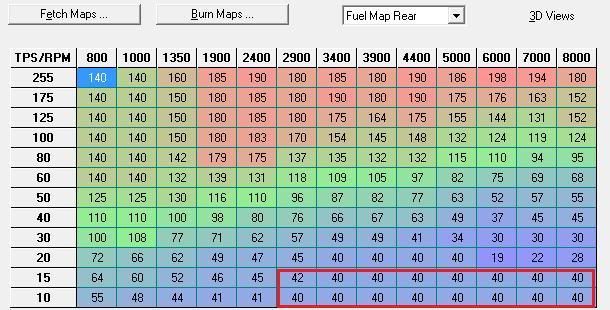 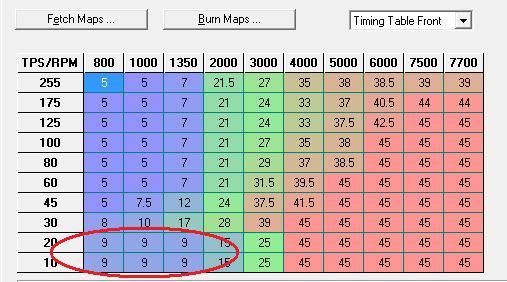 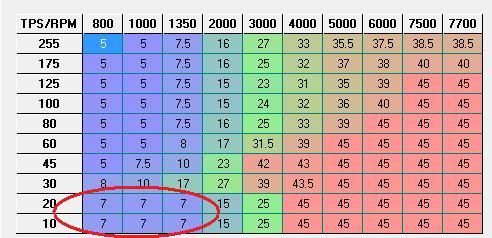 I also find it easier to take off from a stop with the timing advanced but if you don't like the way it comes off idle with the timing at 7 rear and 9 front, try dropping those cell to 6 and 8 or 5 and 7. | ||||
Blaylock1988 |
Wow my fuel maps are a lot different than yours, If I set those same ones to 40, im gonna have some that are lower than 40 at lower RPMs Take a look at mine:   (Message edited by Blaylock1988 on June 29, 2011) | ||||
Terrys1980 |
Just make sure you take your time when making changes to the maps. I have been at work offshore since May 24th and won't be home until July 6th. I'm definitely ready to do some riding! My poor truck hasn't been started since May 8th or 9th, the battery is probably dead. Bike is on a battery tender. | ||||
Blaylock1988 |
Check out the pics I added, I think I was editing when you commented back. | ||||
Terrys1980 |
I see what you mean in the 2400 rpm cell. I would find the median and put that there. I am still trying to figure why on your map the TPS column goes from 0-100 and my maps show 0-255? Your maps are also richer than mine. I need to do some more data logging and tuning I guess. | ||||
Greg_e |
Is the map display set for TPS percentage and not TPS value? Is it a software version thing? | ||||
Terrys1980 |
So yea in the bottom left corner you can choose 8bit or %. | ||||
Blaylock1988 |
Yeah I changed it to percentage, It just made more sense to me when picturing rolling on the throttle. I will just do 40 all the way to the left until there is something higher. All I am changing are the maps so the worst it would do is run bad. If its too funky then I will do 30 instead until there is a higher number on the left. (Message edited by Blaylock1988 on June 30, 2011) | ||||
Blaylock1988 |
Ok, so I did some tuning with ECMSpy and Megalog Viewer and also used some of Terrys suggestions. I completely got rid of the decel popping (w/o QMI) and the bike runs better than ever, it hauled ass from 0 all the way to 100 and I could have kept going. I am very happy with it. That was after only 2 short data logging runs too, and I can tune it even further! I am really excited. After I do a little more tuning I will post my maps for anyone that wants to use them. | ||||
Terrys1980 |
Great! I would like to see your maps when your done. | ||||
Cyclic |
I too would like to see the maps once your done tuning it. I've got a 07 XB9R with a Jardine that could use a little fine tuning. | ||||
Blaylock1988 |
I am going to do a couple tuning runs tomorrow after work and will post the results. I would have done it today, but after I went on a really good ride for logging, I got back home and discovered the USB cable got pulled out when I put my backpack on to start my ride, so nothing was logged at all. But, it was a very fun enjoyable ride. I tried my best to get the exhaust to pop (usually at between 0 to 30 TPS and between 3k and 2.25k RPM is where it was worst for me), it grumbled and growled but didn't pop. | ||||
Terrys1980 |
How are you keeping track of throttle position? Did you mark the throttle grip and/or controls? | ||||
Blaylock1988 |
Throttle position is just an estimate (near and at 0 throttle) and I just watch the RPMs while it is popping when attention to the road isn't critical. | ||||
Terrys1980 |
I suggest marking the throttle with lines at each TPS percentage in the fuel map and make a few accelerations from each one. | ||||
Blaylock1988 |
After tuning using the ECMSpy and Megalog tuning tutorial I came up with these maps that have NO decel popping at all. I rode my bike pretty hard with this map a couple times and it runs excellent. These are not fine tuned maps, so far I have only accepted the changes that added fuel, but they work. Front Cylinder:  Rear Cylinder  I will post my maps again after I do a bunch of fine tuning.
| ||||
Xoptimizedrsx |
yup what Terry posted... that timing is what has been found to do very well at Idle. I use 30 for the fuel on the rear and 34 on the front. also note if your bike is using a high tps value you may need to do this to the row it reading from or change the TPS values row to get full use on the chart. Many ways to do this... | ||||
Blaylock1988 |
I am not sure what you mean, are you saying I can view more rows of data on the map? | ||||
Terrys1980 |
You can't see more columns or rows but you can change the tps value as well as the rpm to better suit most peoples riding habits and to also help with the nasty hole in the mid 2k-3k rpm range. Some change the 800 rpm column to 950 and add a column in the 2k-3k range because the 8k column is pretty much useless. You will need the column and row calculators. Most of the information for doing these changes are on another forum. I won't post a direct link, just search for ecmspy 2 q&a.
| ||||
Kdogshirow |
Man what a good thread . Terry , I applied your advice to my Maps and took my XB9 for a ride tonight , OMG , what a difference . Way more pep down low , no decel popping , and seems to run better all around ! So far so good . Thanks !  | ||||
Xoptimizedrsx |
new column Calc. that is a little more easy to use. I'll update the website once I do the row sheet as a all In one work book in three versions. this will suit 1997 excel to current.
| ||||
Xoptimizedrsx |
Last sheet for these... As you move your curser over the spaces on the sheet a popup will explain what you enter where. These should be more easy to follow.
| ||||
Blaylock1988 |
Ok, I tried out removing the 8000 and adjusting around the 2000-3000 range. I now have 1900, 2300, 2600, 3000, and 3400 in that area. It will be a couple days before I can go ride to test it out. I also sent out my stock exhaust that was just laying around out to get a Hawk exhaust so I will try that out too, but I know the maps probably will not work correctly for it. | ||||
Buellnz |
What and awesome thread, Terrys19880 and Blaylock1988, you both should be immortalized in Bronze! and this is why... I put a Jardine GP1 on my 05 XB9SX but had to take it off as I just couldn't sort out the decal pooping and the hesitation off the mark (which was embarrassing at times).. well that was until I used your guys ideas, now the front wheel is lifting at take off and the decal pop is gone.. Thanks guys forever grateful | ||||
Blaylock1988 |
I am glad we were able to help you! After I received my Hawk exhaust I tested it out with the same map I was using for my Jardine and it runs great. I just have not had the time to do any more tuning for my bike since school started again. I do have some trouble with the bike stumbling when just cruising around campus at about 25MPH and below, and I am not sure how to start tuning that out. Maybe just a proper tuning for the new exhaust. | ||||
Terrys1980 |
Finally got around to doing some logging myself. I used my map from above and modified the columns using the calculator from above. I probably need to do 3 more runs. I had some cells change as high as 33 points. 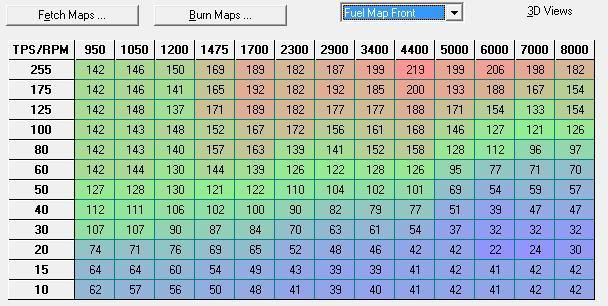 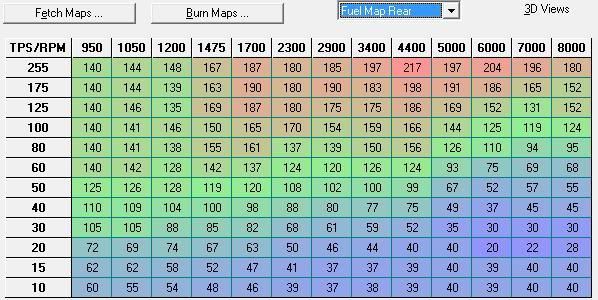 |