| Author | Message | ||
F22raptor |
Does anyone have the wiring diagram for the fan control circuit or links to the service manual for a 2007 XB9R Firebolt? I want to add my own switch so I can run it at times I know the engine will be getting hot.Brian | ||
Terrys1980 |
The 2005 manual is the latest one in pdf format. You can change the fan on temp setting using TunerPro. Please don't link to pirated service manuals. Thank you  (Message edited by froggy on May 24, 2010) | ||
Greg_e |
It has a standard relay, so if you supply juice to the correct terminal on that relay it should run. Terminal 30 comes to mind but that could be ground for the electromagnet. I can look when I get home. | ||
F22raptor |
Thanks guys,the E.C.M switches the ground side of the fan,there is no relay.If you open or ground the wire it sets a "Fan control circuit open or shorted to ground" fault.The external switch would work,but I would have to ride with the "Check Engine" lite on.I wanted to be able to run the fan if I knew I was entering a town and could run it prior to the engine getting hot.I have the spy program,but can't find a way to lower the "on" temp. | ||
Terrys1980 |
Figuring out the hexidecimal stuff and the charts can be tricky. This is how to do it with ECMSpy. In BUEGB firmware, 0x1EC is the block for the Fan Key-On On Temperature. This is currently set for AA or 170 as you can see in the pic. 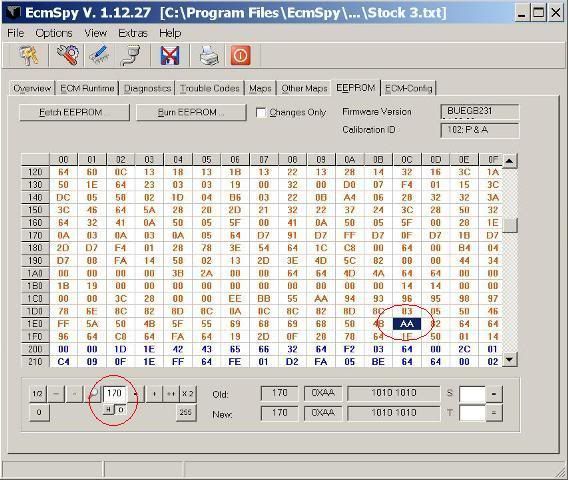 Just enter the temp you would like in the place of the 170, click the = button and burn it. Just for reference the Fan Key-Off Temperature is set at 120. This is the temp setting that the fan will come on when you turn the key off. | ||
F22raptor |
Terrys1980,I have a different firmware version,my value in that block is 69,and it will not accept any number over 99.I have the race program installed,and I have set up the fuel map to run perfect,the fan is the only issue.It is possible that the richer fuel settings along with my right side air-scoop is just keeping the engine that much cooler,my headers don't turn blue any-more either. | ||
Kowpow225 |
Froggy, I'm proud of you. You even gave the ol' please and thank you bit.  | ||
Froggy |
 |