| Author |
Message |
    
Garp
| | Posted on Tuesday, April 18, 2006 - 01:59 pm: | 




|
Jack, I believe you're right - those are the errors I recall. Anything from a StreetPilot 2620 and newer uses microdrives. Unfortunately I believe they are internally mounted and thus not swappable. I'm not sure what the quest or quest ii use.
The Quest, Quest II, and all other Garmin models EXCEPT the 2620 use solid state memory. the 2620 was the ONLY Garmin model sold that used a Microdrive. |
    
Cruisin
| | Posted on Tuesday, April 18, 2006 - 02:06 pm: | 




|
Thanks for the details Garp - I guess they learned their lesson in one model.
Good to know. |
    
Henrik
| | Posted on Tuesday, April 18, 2006 - 02:20 pm: | 




|
Court; short of implanting a Lo-Jack chip, there is always Garmin Rino 
Henrik |
    
Reepicheep
| | Posted on Tuesday, April 18, 2006 - 03:18 pm: | 




|
Court, I am currently showing him browsing at his local Home Depot. Let me know if you need an update.
The only difference I could see between the Quest and the Quest II was memory size. I did not realize the MapSource software was not included with both (it came with my Quest). I will see if that is still the case... it's suprising, without the desktop mapsource software, routing is pretty compromised. You can do better then expected routing right on the unit, but for heavy lifting you can't beat a 1280x1064 display on a high end Opteron CPU > |
    
Garp
| | Posted on Tuesday, April 18, 2006 - 03:30 pm: | 




|
Generally if you call Garmin they will send you a copy of the CD's, or increasingly, the DVD with Mapsource and the relevant maps. I know they have done this for Nuvi, and 2720 owners, and I expect they would do the same for owners of the Quest II |
    
Henrik
| | Posted on Tuesday, April 18, 2006 - 03:35 pm: | 




|
"The Quest 2 comes pre-loaded with City Select North America NT"
Quest 2 has the whole US detail map loaded already - you just up and go. The 140 MB mentioned for the Quest 2 is memory available to the user for additional information; topographic maps etc. My guess is you get the disk (DVD?) with the software as well, so you can map and route on computer as well.
Yep, browsing for flapper valves and such at Home D 
Henrik |
    
Henrik
| | Posted on Tuesday, April 18, 2006 - 03:40 pm: | 




|
Garp beat me to it  |
    
Reepicheep
| | Posted on Tuesday, April 18, 2006 - 11:14 pm: | 




|
Just FYI, here is an idea of what you can stuff in the Quest I memory:
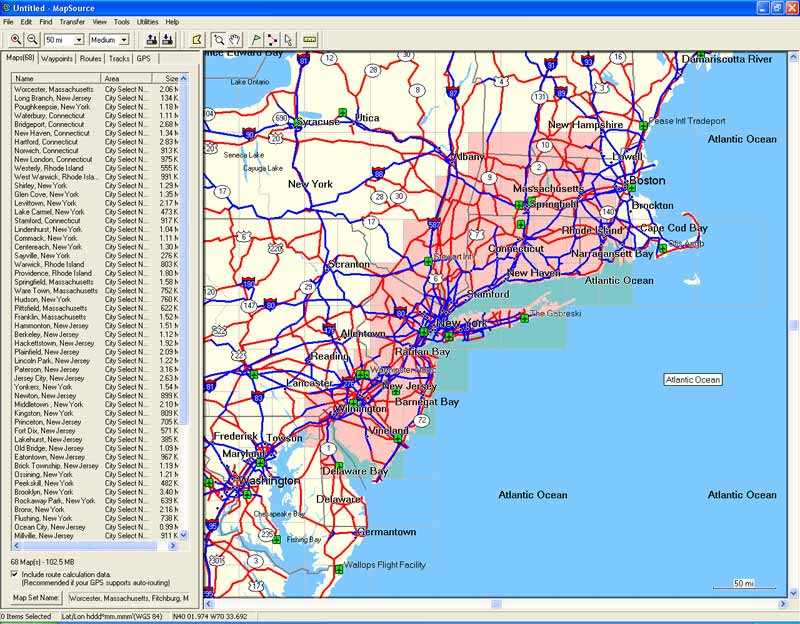
|
    
Jackbequick
| | Posted on Wednesday, April 19, 2006 - 09:16 am: | 




|
The current City Navigator is V7.0, rumor has it that V8.0 will be out this summer. There is one fairly obscure issue with V7.0 that impacts on those with some of the older units and units with smaller/fixed storage memory.
The map segments (the "blocks" of data seen in Reep's screen shot) in V7.0 are two times larger than they were in V6.0. That sometimes forces people to have to select larger areas and more data than are wanted and means that a smaller number of detail maps can be stored.
It is hoped, but not known, that Garmin will revert back to smaller segments on the next release (V8.0). Garmin shows less interest in preserving the capabilities for "legacy" hardware users/buyers than they do for those who obediently buy every new offering.
There is Garmin program for software updates that typically will will reduce the cost of a $140 MapSource package to $75 if you can jump through all the hoops to qualify for it (read the fine print). And you can sometimes get a free update if you buy an older version after the release date of a newer version.
To get the most use out of the first Quest, you can navigate from the roads on the basemap (all major interstates and principal highways) for longer trips and use detail maps to get street level detail at your departure end and destination.
On some of the newer Garmins the selection process from basemaps to detail maps is done automatically and seamlessly. That might not be the case for an older unit and you may have to change to a detail map manually after you get onto the map. Check for updates for the firmware on your unit, that will often add to the features and capabilites of the unit. The updates are done with the unit connected to a PC.
Jack |
    
Ksteig
| | Posted on Wednesday, April 19, 2006 - 10:28 pm: | 




|
Heres my TomTom Rider on my bike

|
    
Jackbequick
| | Posted on Thursday, April 20, 2006 - 08:43 am: | 




|
Are you using the mount that comes with the Rider? How is that working out?
I use the Rider software on a PDA as Tom Tom Navigator 5, like it very much, and have looked at the Rider with much interest.
The Rider is on the upper end of the market pricewise but should be a good unit. I've seen it on eBay for down around $850 (MSRP is around $1,100?).
Someone posted a link to a good review of the Rider that raised some pro's and con's worth considering but I can't seem to find the link or the review again.
Jack |
    
Ksteig
| | Posted on Thursday, April 20, 2006 - 10:00 am: | 




|
Ya i used the bar mount that came with it, works good so far but I will upgrade to the Ram mount soon or switch to the mirror mount. I would say the only thing I dont like about it is that it has no history or track back function. Other than that I like it alot and would buy another one.

|
    
Jackbequick
| | Posted on Thursday, April 20, 2006 - 09:05 pm: | 




|
I feel exactly the same way about the TT5 software, no track display or track history. a very stupid omission.
There are some other minor annoyances too. Like no overlap along the U.S./Canada border. They are on two different maps and you can't even tell the name of the town on the other side of the border.
Jack |
|