| Author | Message | ||
Portero72 |
Ok, I THINK I have Tunerpro set up correctly on my laptop. I have gotten so far as to connect to the bike, read the ECM, and pull up front and rear maps(although one read to 8000rpm, which does not seem right), but am not sure how I am to datalog. Won't the computer shut down as soon as it is closed? Am I supposed to carry it, open, in my laptop? Finally, the instructions for downloading the ADX and XDF files were NOT intuitive to me at all. So I can only hope I have installed all the correct files. Any help on, or links to that would be appreciated. | ||
Djohnk |
Last time I data-logged I set my laptop to stay on when closed (most laptops can be set to do that). Then I placed the laptop in the tail-case on top of a towel for padding. I ran the cable along the rack and used some zip-ties to secure it. Had to leave the case slightly open to allow for the cable. It was very hard to read the laptop screen in the sunlight but it worked. (Message edited by djohnk on October 06, 2013) (Message edited by djohnk on October 06, 2013) | ||
Portero72 |
Dj- Brilliant. Care to school a computer illiterate fellow on the steps to keep it on when closed? For real. I am helpless. Thanks, boss. md | ||
D_adams |
Power management options in the control panel. Depends on which version of windows you're running as to how to get to it. | ||
Portero72 |
Dean- You're the best!(insert Karate Kid fight song here....) | ||
Portero72 |
Ok, another one. I clearly do not have all the correct files(or did not load them correctly), because I cannot see the live tables when I try to datalog. Bueller? Bueller? | ||
Uly_man |
Portero72. If you have it working you will see the ECM type IE BUEOD or whatever. Download the XDF and ADX files for that ECM type ECM and put them in the Tuner Pro folder. You then load them on the page through the menu and you should see them on the top line. Use Tuner Pro V5 as well. On the top line you should have your ECMs Bin file. This is the one you should have downloaded from your ECM and you then load to the page. Keep lots of backup copies of this to be safe and on other devices like a memory card. This is a very big deal so do not forget to do it. Then you will have the XDF file and then the ADX file. If you are playing a logged file you will also have a XDL file. If you run Tuner PRO live or a logged run you will see the numbers in "item list" as it is working. To make the "dash" and/or "monitors" work you will need to set up the scales in ADX editor. The "monitors" bit is the one you want to work as it has a time line. The ADX editor will let you adjust the scales, of say the IAT, so that it fits the page right. In the case of the IAT you would set it to something like a max of 40 C. The engine would be about 250 C and so on. In "DASH" you right click the mouse over the dash box you want to change and then pick the thing you want to show on the dash. In "monitors" you right click the mouse any place and again pick what you wish to monitor. The more you load the more will be on the "monitors" page. Dash has only four dials and eight boxes to choose from. I hope that is of help. | ||
Portero72 |
Uly_man I see the dash/item lists/history tables/monitors tabs on the bottom, but could not get anything but item lists to display. No cells, tables, etc. The software told me I WAS recording, btw. | ||
Portero72 |
When I pull up ADX editor and click 'monitor', the right side of the box goes blank. | ||
Uly_man |
The "Item list" is normal and fine. As said to make the others work you will need to use ADX editor. Tuner PRO is a generic prog that works for most cars/bikes, as they all use the same numbers, but you need to set it up for your specific bike/car. What is your ECM type? | ||
Portero72 |
BUEOD | ||
Portero72 |
ADX editor is a mystery. How, exactly, do I get the history tables and monitors to display? | ||
Uly_man |
"When I pull up ADX editor and click 'monitor', the right side of the box goes blank". Click on "new item" then "ADD SERIES" which will say "none" then click on "item to" right hand box which is the ADX item browser and then pick the function you want and click "ok". Pick the colour of the line you want to use and after all of that click "save". The "dash" settings are the same but you need to scale the sizes to fit the page. Which is a bit of a pain in the ass to do. | ||
Portero72 |
A bit! But I think I may have figured it out. Can you tell me, from the dropdown choices, the difference between MAP1 and MAP1 ADC? | ||
Uly_man |
Long and boring but the MAP1 is the one you want. | ||
Portero72 |
Uly_man, or whomever knows... In Tunerpro tables(under the parameter tree), what is the difference between the '2D fuel maps' and the 'fuel maps'? I have been working with the 'fuel maps' and nothing has blown up yet...and seems to run better, actually. | ||
Portero72 |
Oops. I meant '2nd fuel maps', not 2D maps. | ||
Froggy |
2nd Fuel Maps controls the 2nd set of injectors, which no XB has  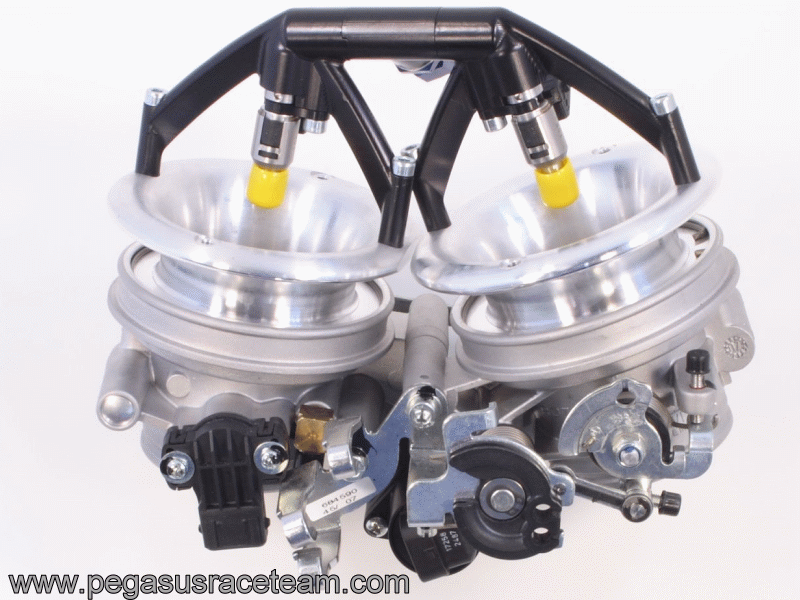 | ||
Portero72 |
Awesome! |