| Author | Message | ||
Leoallafila |
So I have the bike, I have the cable, I have some good knowledge on how a fuel/ignition map works, but I am having troubles figuring out the proper software to use and making it work. I have looked extensively in this and other forums and I seem to be unable to find ONE good walk-through on how to set it up. At this stage I have a Win 7 laptop that sees the cable and installed the drivers correctly, I have the latest working version of ECMspy installed but when I connect this to the ECM, with the bike in RUN and the key in the "on" position, it fails to auto detect the ECM. I don't even know it it's simply because I run Win 7, or what is going on, any help locating proper info or help addressing my specific issue would be greatly appreciated! | ||
Froggy |
Did you pick the correct COM port? | ||
Leoallafila |
I believe I tried them all, will double check in 10 mins during lunchbreak. | ||
Leoallafila |
I get a COM3 in the drop-down menu, but as I let it auto detect, it doesn't matter in what usb port (of the three I have) I put it into, it says "failed to get COM port"... | ||
Leoallafila |
I have FTDI driver version: 2.8.14.0 and ECMSpy 1.12.27 running on WIN7 if that is of any help... I have a WIN XP laptop too, I'll try that one too to see if I get a different result. | ||
Leoallafila |
So I get the same problem with the xp laptop: no result and a Receive error: got NAK in the lower part of EcmSpy. I tried all 6 usb ports, still no luck. Anyone has an idea of what is hapepening? | ||
Pontlee77 |
with the windows xp i use a specific usb port because it autodetects com 5. | ||
Stevem123 |
I think mine connects using com1. If you are using a usb mouse then remove the mouse and re-boot your laptop. I have to turn off the WYFI, remove my mouse, and re-boot before mine will detect the ECM. | ||
Panhead_dan |
What we need is a whole new section here on the BWB dedicated to tuning software with a subsection for ECMSPY. I have it but I'm nervous about using it due to stuff like this. I've never done a TPS reset in 25000 miles. That aint right. | ||
Froggy |
Problem with the COM ports is that every computer will be different. The Autodetect seems to be hit and miss in my experience, so I manually pick it. Here is how you install the cable on Windows 7. First, plug in the cable into a free USB port. You will get a bubble in the corner that says "Installing new device" or something along those lines. If you click on it, it will bring up a window that shows the cable driver being installed. I allowed mine to download the drivers from Windows Update. 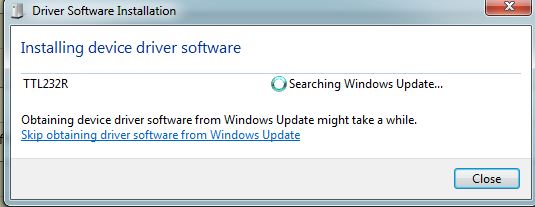 After it does its thing it will say it installed. 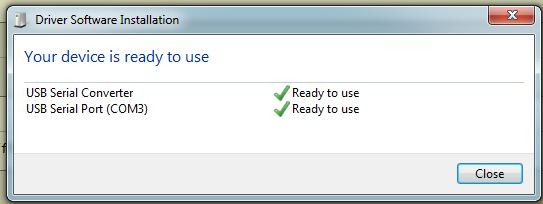 Now we get lucky and it says COM3 for my computer this time, but I'll show you how to check what it is for in the future. Click Start, right click Computer, click properties. 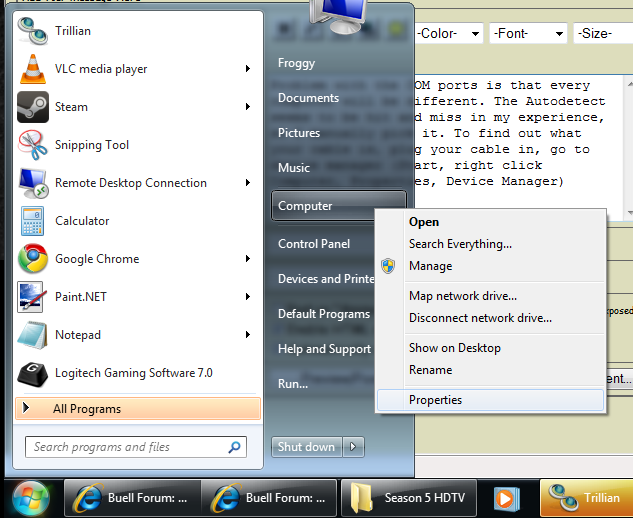 Click Device Manager  Expant the Ports tree, it will unveil your cable as "USB Serial Port" and tell you the current COM port. 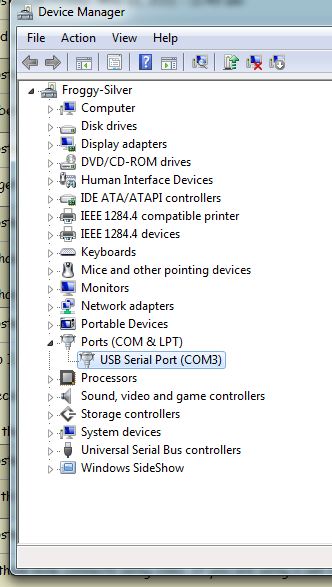 I did this all just now on my desktop that has never seen the ECMspy cable before, so I know it is 100% from scratch. 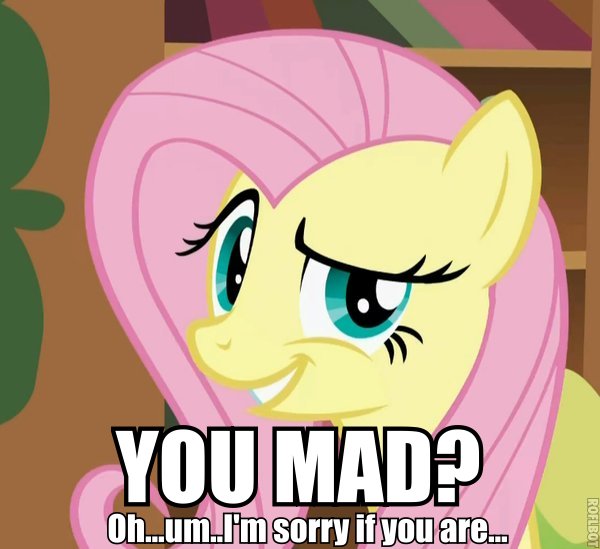 | ||
Leoallafila |
Sweet, will try this today! | ||
Buellhusker |
++++++++++++++1000% with panhead-dan, I would love to learn more about connecting up to my netbook now that I have one, and understanding what I will be seeing. Possible classes at HomeComing, what do you think of that idea? | ||
Leoallafila |
not working, I find a COM3 on my device list, choose it manually and I still get a "found NAK"... This is very frustrating... | ||
Tootal |
I saw this on the Buelletinboard, maybe it will help. Lot of ecmspy info there: http://www.buelletinboard.com/forums/showthread.ph p?17653-New-cable-wont-connect | ||
Leoallafila |
that's not my case, I have the "old" cable: nothing up left, red up right, yellow bottom left, black bottom right. The frustration... CONTINUES! | ||
Methed |
Had to do this on XP and Win7: Uninstall any additional (or 'virtual') COM ports. I also recommend removing any BlackBerry or Motorola software, whose virtual COM drivers will trump any passive serial connections. If that doesn't work, uninstall ECMSpy and reinstall by right-clicking on the installation program and selecting "Run as Administrator". After the install is done, find the root .exe file for ECMSpy, right-click, then select Compatibility Options. On that pop-up, select the "Apply for All Users", "Run as Administrator", and "Windows XP SP3" mode options, then hit Apply and see if that does it. I might have some of the exact verbiage wrong, but that should get you operational. A couple of the legacy products our company developed ran into these same issues and errors--unfortunately the "newer" serial-over-bluetooth protocols exhibit the same. If this weren't the case--if getting serial support in Win7 wasn't such a PITA, I'd really like to throw together a few ECMSpy Bluetooth devices. Good luck! | ||
Leoallafila |
thank you! | ||
Hunleycrew |
Follow-up Question: What about a firmware issue? I'm getting a firmware error and not able to get communication between bike and Win7 netbook. I've updated the drivers, and the computer recognizes the cord and has assigned it to COM8. There are no other devices associated with this computer. I'm still unable to see the bike; I've tried each possible combination of when what gets turned on and plugged in, that I forget the order it ought to be in. Any pointers? |