| Author | Message | ||
Treadmarks |
You know the sound: boom bada boom boom bada boom bada boom, as the tach bounces. This is why I developed the square idle for my Uly. Using ECMSPY, and placing your idle and tps in the correct position, the 2nd and 3rd cells on the bottom two rows of the fuel map will be active. The values for these 4 cells vary considerably, and this is why I personally believe idle variation exist causing the bouncing up and down a hundred or so rpm. Since the only time these cells are active is at idle, I elected to equalize or balance them. I added up all four fuel values, then divided them by four and placed that same number in all four cells. Lets say my final number was 75 (which is pretty close for the front cylinder). I inserted 75 to all four front idle cells, and then did the same to the rear with it’s appropriate value. Now my idle is 950. Not 1000, not 900, but a pretty darn solid 950 hot or cold. No more boom bada boom boom. Now it is just boom boom boom boom boom. | ||
Maximum |
Sounds interesting...actually sounds like you are inspiring me to play around with ECMSPY...and probably mess things up. I guess I'd better have a good ECM backup ready! | ||
Treadmarks |
I double dog dare you! | ||
Hooliken |
Excellent info sir. I am patiently awaiting the arrival of my patch cord from Joel so I can play with this very interesting program. I have always wondered why the idle is all over the place. | ||
Jcbikes |
Treadmarks, How about more details on exactly how you did this. Step by step please. Thanks! | ||
Jmhinkle |
Ken, Plugs came in today, but darn holidays slowed the cords somewhere. Hoping they arrive tomorrow. Tread, Great idea. I had went through mine and made it much smoother as they suggested and hacked a bunch of fuel where it didn't need to be, but I never thought to do that. Again, good job. | ||
Hooliken |
Joel, No worries mate. I completely understand the holiday season and the shipping MADNESS. Looks like the weather is going to turn to crap tomorrow in good ole VA so my riding may be cut considerably. | ||
Treadmarks |
Things to consider before making changes to your maps. 1. While sharing information and techniques for mapping is a great experience that better informs the entire Buell (BadWeb) community, there are certain ethics one must consider. Maps purchased from vendors should be considered proprietary information, as they have invested considerable time and resources to develop specific maps matched to different engine combinations. These maps are available (as well as technical support and assistance) from our board sponsors. They earn a living by providing their expertise at a fair cost and it would not be nice to distribute their maps freely, especially on a board that they help sponsor. 2. Every bike is different. Changing map values and modifying some data in eprom can kill your engine. If you are using EcmSpy, read and understand the manual that is available free. Some values or mods that work great for one person, may not work for another. Be smart, make small changes, and learn as you go. 3. Always save your configuration maps before you make any and every change. If you screw something up, it is important to be able to restore your ECM to its previous or original configuration. The following information is from Mike over at the Buelletin board and is what got me started tinkering with the map: i run 5.2 deg idle at 900 to 950 runs very nice and less poping on decel. if you flip to a fuel map while idling you will see 4 windows highlited when reving the bike. try to keep the 4 highlited windows on the bottom two rows far left at idle any higher and the calibration is off dont worry if your bike is idling less than the thum of 1050 rule at this time. if you are coming off throttle you want the fuel map to be reading the bottom row of fuel also the 10 and 20 line. your idle will be aprox 900 to 1000. this is the area to set the fuel at. if the idle is low at this position you need to add fuel in the idle zone. the four boxes. this will raise the idle up but allow the fuel map to be set where it need to be. when i do someones bike here i set there bikes this way. set the tps to 5.1/5.3 then flip to the fuel map and tune the tps there till it is on the bottom 10 and 20 row at the far left. i turn the adjuster too much up at first and back it off till i get the positing correct on the map. dont worry about idle speed at this time. just get the windows in the proper location. this is the bigest myth and mistake i see. once its all in correct position then if needed add fuel to the front and rear cylinder equally by high lightning the 4 windows and add one point at a time. reload the map. each time you will see the idle go up till its where you need it 900 to 1000 remember to add the fuel to each cylinder unless your rear is a lot lower already than the front. this is the best way to get the tps set correct with the fuel map positing. you will have a better smoother bike and less fuel waste on decel using the full fuel map from 10 to 255 this way and more throttle response. My reply to this was as follows: Hi Mike, I had to bring my TPS degrees all the way down to 4.8 to get the the bottom two rows to stay active. I checked the TPS zero and it was dead on at 0.0 so I did a TPS reset and AFV reset just for general practice. I had a slightly rough idle at 950-1000 before the change. After lowering the TPS to activate the bottom two rows my idle went to sheit at about 800-850. Blinkers were jiggling like stripper titties on payday. Started working the four blocks, front and rear. I had a high powered blower on the engine to keep it cool while it was idling on the lift table and it took about an hour of changing the numbers and flashing the ECM before the idle smoothed out. And I mean smoothed out big time. Idle is rock solid and effortless at 900. Blinkers barely move now. Took it for a test drive and it is like a different bike. I can actually slip out the clutch without giving it any throttle and get rolling. Low speed maneuvers are way easy now. Popping is totally gone. The micron growl is more awesome than ever now, both up and down. Throttle response is better than ever. The rest of the map is from Al at American Sport Bike just for the 1250 big bore kit with micron and open air. The transition from idle to the power map is now smooth as silk. I do miss the jiggling tatas tho. Since posting this on the other web, I move to the square idle and could not be happier. Hope this helps. | ||
Tootal |
After reading this I started playing with my idle. Rode bike to get to temp. Reset TPS and AFV. Took tps to 5.1 but was not in the left column so I backed it up to 4.1. I now reread this column and you mention the 3rd column is part of your Square idle. I took an average of all six lower left hand boxes and burned that in. My idle is still bouncing between 780 and 820. I started adding one to all six boxes and checking idle. After five increases of one my idle hasn't changed. I'm starting to think I missed something. Is yours idling at 950 at a 4.1/4.3 tps or have you raised it to 5.1/5.3? I guess I am trying to save a little time based on your and Mike's info. He talks of setting idle in the column one and two and you speak of a square idle in column two and three. I would think I would see some type of change with the way I have it set. Any theories? | ||
Treadmarks |
Tootal With my combination of parts and at sea level I have a 4.8 TPS at idle. My front cylinder square idle value is now 77. This would be in the bottom two rows (horizontal) identified by 10 and 15. The 2nd and third columns (vertical) identified by 800 and 1000 are also active at this setting. My rear value for the same four cells is 72. Remember to save your starting point data, just in case. I would also recommend a solid TPS setting where your TPS sensor is preloaded to the throttle plate shaft. Pasting info here to be helpful, as this is very important for your start point. At idle, the throttle body plate bounces slightly due to the pulsations from the opening and closing of the intake valves. It is important to eliminate any play between the throttle plate and the TPS. Here is how to do it: Guys, Here is the deal on the solid TPS reset. Think of the TPS as a spring loaded pot. It sends a voltage signal to the ECM and it adds fuel accordingly. Very simple really. The entire process is actually based on the starting point of the TPS in relation to the throttle plate. The TPS has two plastic index tabs that must line up with the tabs on the throttle plate shaft. It seems most TPS sensors are installed straight up from the factory and this is ok for a while. After the bike is broken in, these tabs get a small amount of wear on them and they are no longer properly timed with the true zero of the throttle plate. This is when everyone runs to the stealer to get their TPS reset. It is the combination of wear on the TPS tabs, and lack of technical proficiency of the techs that seem to always provide mixed results. In order to be certain you have a true zero try the following: With your air box assembly and base off, the TPS sensor is right on top of the throttle body. If your TPS has two orange dots, you have the new revision with the vertical alignment tabs. This procedure applies to the old style as well. Adjust both throttle cables so sufficient slack is available. Back off idle adjustment cable until the throttle plate will snap shut without touching the idle cable stop. With a scribe, mark the TPS position by scratching a single line from the throttle body to the TPS. This will serve as a reference point just in case. With a 7mm open end wrench, remove the two TPS mounting bolts and remove the TPS from the throttle body. Clean the debris from the back of the TPS and the side of the throttle body. Apply a small amount of high temp silicone grease to the tabs on the TPS to minimize wear in the future. Replace the TPS but leave the mounting bolts slightly loose and rotate the TPS full left (counterclockwise). Insure the throttle plate is totally closed, then rotate the TPS until you feel the spring make contact with the alignment tabs on the throttle plate. Rotate the TPS slightly clockwise to preload the mechanical zero position and secure mounting bolts. Most of you will notice that according to your reference marks, your new position is just slightly right of the old position. Now your TPS and throttle plate are truly aligned, without play. Connect all wiring and perform a TPS reset, just like the manual states. Now you have a solid TPS zero. Ride and feel the difference. I have no more sneezing or lean like surging. (I have been told that this procedure is in the manual somewhere. I just had to learn the hard way, as usual). | ||
Bertotti |
You are talking of different rows and columns. I have not opened ecmspy yet but when I do will your references be clear as mud? | ||
Tootal |
Thanks Treadmarks, I did your tps preload a while back. I was the one that added some pictures to your instructions over on advrider. I just reread Mike's instructions over on Buelletinboard again. It seems it's more important to be on the bottom two rows: 10/15 than to be in the left columns: 0/800. You said your in the 800/1000 range. Are you changing anything in the 0 column? I can take my tps to 4.1 and light up the 0 range. That's where I started changing things. This will make sense once you download your fuel maps. | ||
Treadmarks |
This may help: 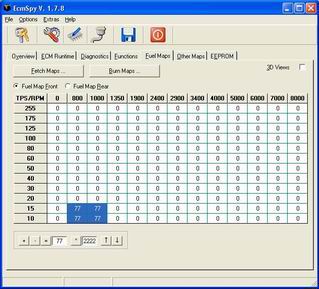 These are the four idle cells | ||
Bertotti |
I gotchas it does make sense and would be clear as mud once I have it open. Treadmarks where or where do you learn all this stuff? Is the help with the ecmspy that good? When you all talk about the afv reset is that in the service manual. The only reference I've seen to it here is the ride at so many rpm for so long bit. Thanks John | ||
Tootal |
So you didn't change anything in the 0 column. That's where I might have screwed up. I'll go back to the original map and raise my tps to 5.1 and just work the 800/1000 area and see what happens. Thanks! | ||
Bertotti |
I wonder how much of a difference the micron system and big bore kit have on the #s. | ||
Tootal |
Bertotti, Here is the information. The exhaust and big bore kit would only have a small difference at idle. He might be slightly richer but not a lot. I just built a 95 inch motor for my Geezer Glide with ported heads and torque cams and my slow speed jet had to go up one size. It puts out 96 HP but with 108 ft. lbs. of torque. That's huge over stock but my jetting didn't change a whole lot. ECMSpyfor PC http://www.ecmspy.com This is the PC version of the program it runs on Windows 2000 and XP and in administrator mode on Vista. http://www.ecmspy.de/download/EcmSpySetup.exe Below is the latest model file, usually included in the above, but updated between releases of ECMSpy. Put it in the ecmspy program folder (usually c:\program files\ecmspy\. http://www.ecmspy.de/download/ecmspymod.ini (you will have to right-click and save the link, as it will be displayed in the browser otherwise) ECMSpy for Palm ECMSpy is also available for the Palm handheld. This device is somewhat more handy than a PC or Laptop. ECMSpy for Palm should be downloaded from here: http://www.ecmspy.de/download/ecmspy_palm.zip This will run direct on a Palm device. To run the software on a PC you need the Palm simulator, The ShaggyOne has very helpfully put it here for upload. Or you can sign up with Palm One for it. http://rapidshare.com/files/28499308/Palm_simulator.zip You have to build a special interface circuit to use the Palm, there are some posts in the main ECMSpy thread for information on this. http://www.bike-pix.com/forum/viewto...asc&sta rt=22 So far no one is offering this comercially, so you are on your own. The source of the current palm version has now been GPL'ed and is available for download here: http://www.ecmspy.de/download/ecmspy_palm_src.zip TUNING GUID FOR ECM SPY A MUST REAR AND PRINT OUT. http://www.ecmspy.com/tuning_guide.shtml Information page on understanding the fuel system before you make any adjustments http://cds.h-dnet.com/docent/cds/BUE...ontent.htm#top PC Interface lead To connect ECMSpy running on a PC to your bike you need a special lead. The ECU on the bike uses a TTL (5V) serial data port - NOT RS232. To connect to you PC you have to convert the TTL to RS232 data levels. There are several ways to do this correct cable pins and who to buy from in the usa. To connect to the ECM's diagnostics port only one additional connector is required. This connector can be obtained from a company called Deutsch IPD, part number "DT 06-4S". Only three of the four connections in the ECM's diagnostic port are active. Transmit, PIN 3, Receive, PIN 1 and Ground, PIN 2. The numbers are engraved on the back of the Deutsch connector FTDI Drivers The required drivers can be found at the FTDI site in the driver's download section. The correct driver type is VCP. I assume you will need administrator rights to install the driver. FTDI also offers various installation guides in their library. save the driver to your desktop for installing the cable com port which has to be done for it to work. once installed open the ecmspy and find your port connections. change them till you find the one that it assigned the com port on. you will do this with the connector hooked up to the bike and the run switch on. its pretty simple. before you change anything make a backup file of your eprom data and fuel maps save them to there best location and on a disk for future use or just insurance of a computer breakdown. and loosing the stock or orginal race data.http://www.ftdichip.com/Drivers/VCP.htm The Deutsch part numbers are: can buy from J&P CYCLES or different sources Connector: DT06-4S-C015 Wedge: W4S http://www.deutschconnector.com/prod...onnectors.html The pinout is (numbers as printed on the back side of the plug): 1 - orange (ECM receive, Rx) 2 - black (Ground) 3 - yellow (ECM transmit, Tx) 4 - n/c Buy the cable from mouser.com $20.00 plus shipping http://www.mouser.com look for this cable search Product 26-DLP-TTL232R Datalogging stuff The best tool to take a look at datalogged with ECMSpy is the MegaLogViewer, which should be downloaded following this link: http://www.ideasandsolutions.biz/MegaLogViewer/ you need to setup you buell properties folder to match your datalogging file output. Here are some datalogging files we made at the track in Oschersleben last weekend. Although under really bad conditions (raining most of the time ...) we got some very interesting data, including realtime AFR from a wideband O2 sensor. http://www.ecmspy.de/download/OC_Logs.zip dont forget to read this.. at least 50 times!!!!!!!!!!!!!!! http://www.ecmspy.com/eeprom_directory.shtml | ||
Bertotti |
Hey thanks I will check it out. Seems this program has a lot of power. (Message edited by bertotti on December 23, 2007) | ||
Xl_cheese |
So I did this and it worked right off the bat. I rode it around for about half an hour and parked it. This morning the bike was running like crap taking off from idle. I went home for lunch to take a look and it seems that I have a poor idle in open loop, but it idles like a champ in closed loop. Anyone else have this problem? Do I need to keep increasing the values until I have a 100 for ego corr.? hrm. sometimes I answer my own questions while I'm talking to someone else... I think I need to reset the AFV each time I adjust the idle squares so it does not apply any correction. I have been just upping the squares and reflashing the eeprom. I bet that's why I see diminishing results immediately as I up the squares. The ego corr. is still applying the old correction to the new values. |